View Transaction Results
👩🏻💻 See the list of completed and incomplete transactions' results.
View the Transaction Report
To view the transaction results, click on the Repository module on the portal's dashboard.
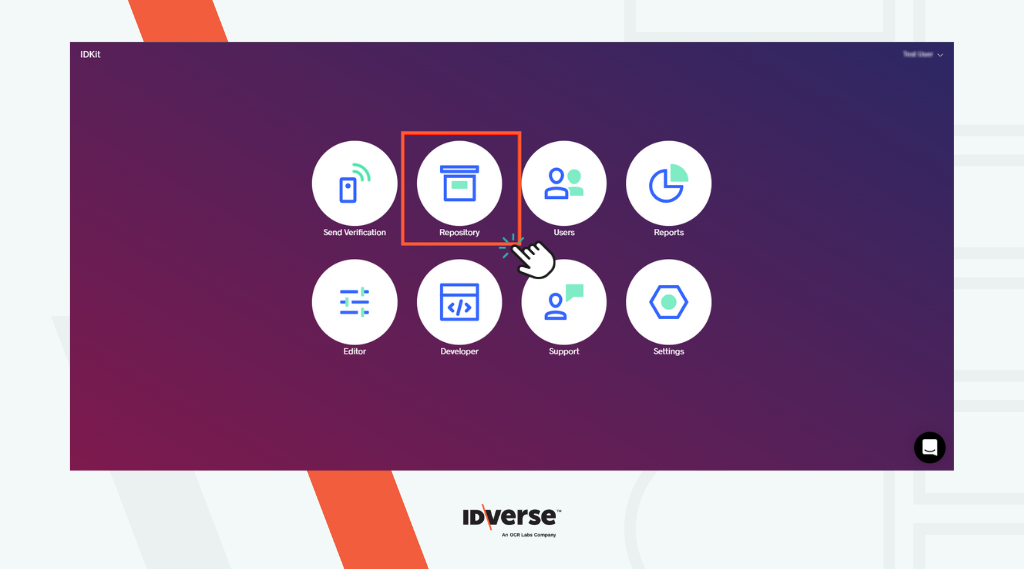
Note:
Due to security reasons, some of the values would be encrypted to prevent data misuse. Click Decrypt to show the actual value.
Completed Records
The Completed screen shows all the completed transaction records. It includes the reports that have been passed (Status Completed-Pass) and those that have been flagged and raised for attention (Status Completed-Flagged).
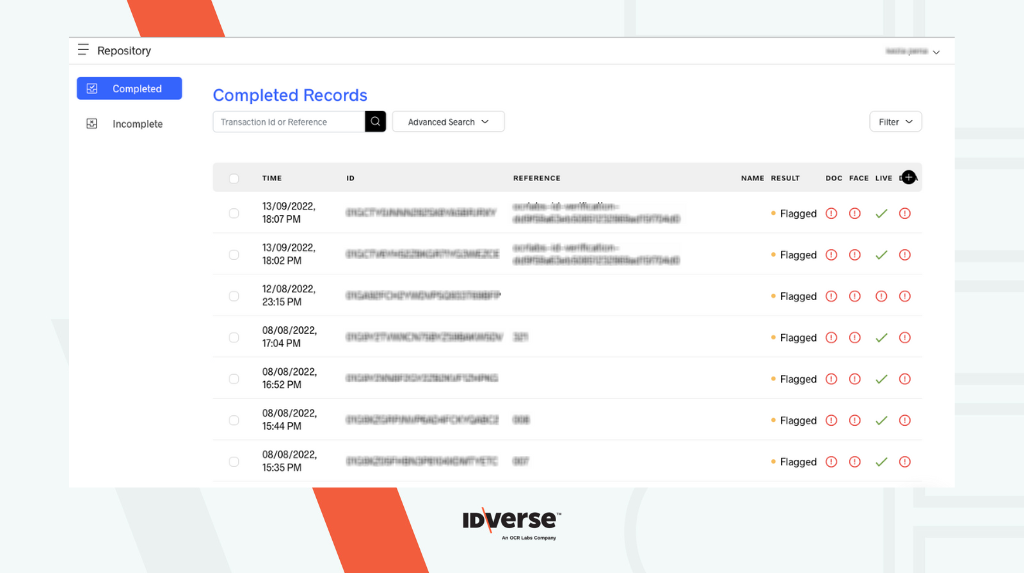
Incomplete Records
The Incomplete screen shows all your incomplete transaction records, whether the status is expired, exited, or cancelled.
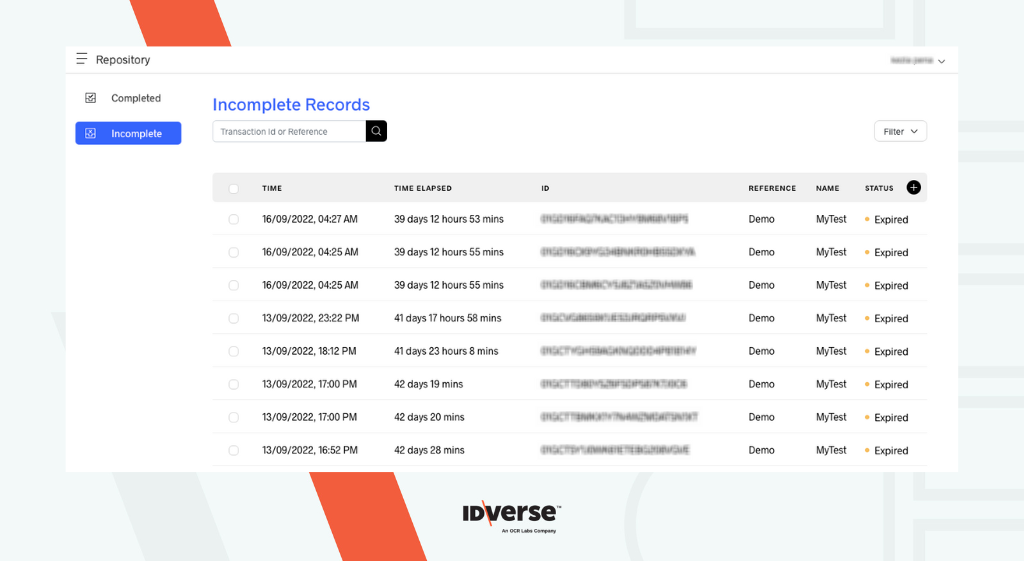
Features
Advanced Search
You can get a specific record by using our advanced search feature.
- Click on the Advanced Search button.
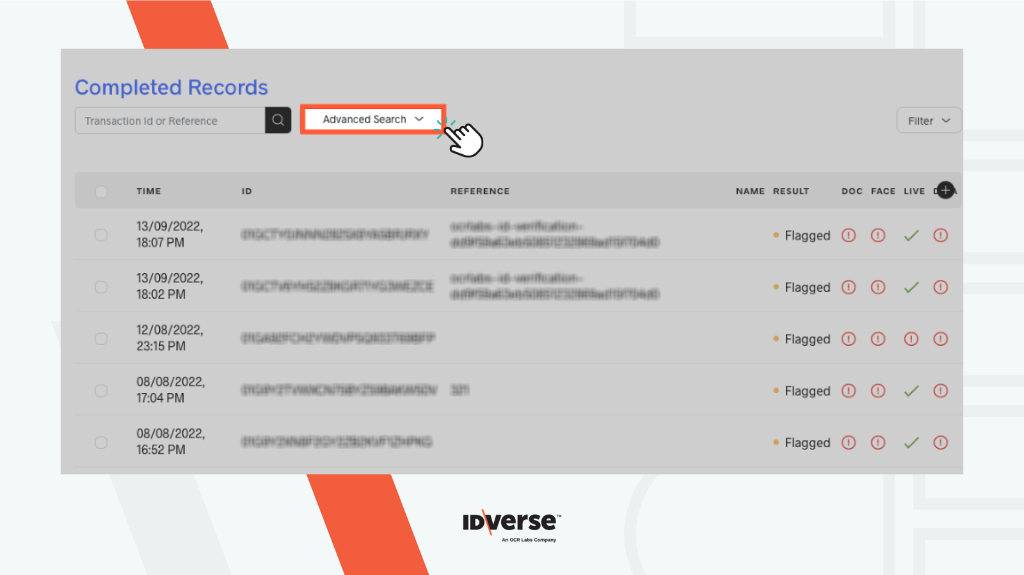
- Fill in the Reference name of the transaction.
- Type in a user's First Name and Last Name.
- Specify the date of birth of the user.
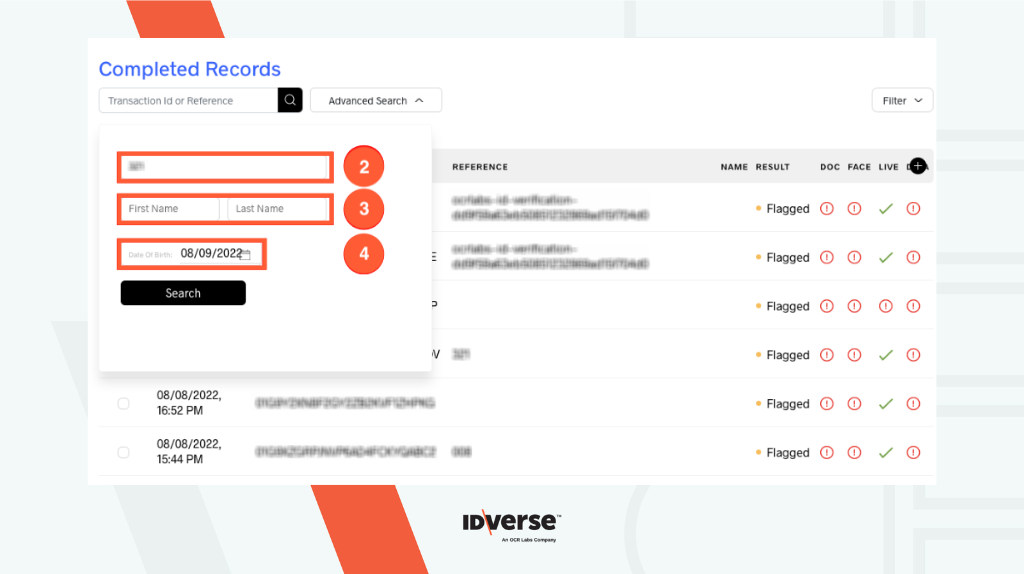
- Click on the Search button.

Filter Data Fields
When you open the repository page, you might see that the records displayed only have a few fields, and you can't find the data you're looking for. Don't Worry!
To display the fields you want, follow these simple steps:
- Click on the ✚ icon.
- You will see a list of all the fields. Tick (☑️) on the fields' checkbox you want to display.
- The selected fields will be added to the table as columns. To hide the fields, untick the checkbox.
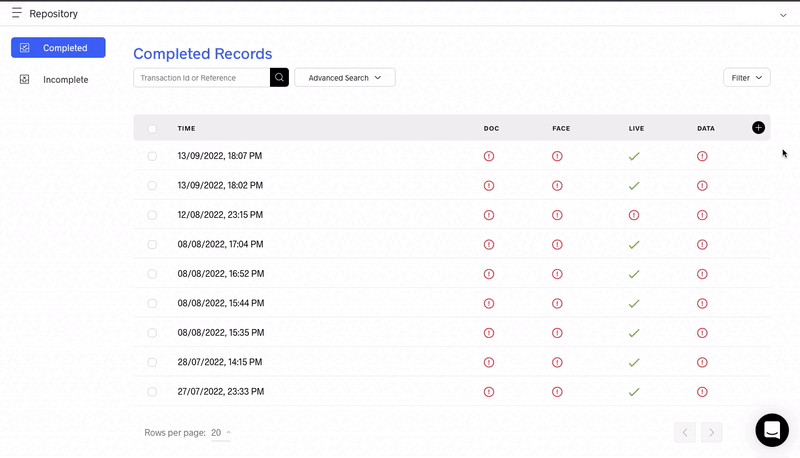
💬 We Are Here to Help!
If you encounter an issue, a bug, or require assistance, please contact our support page here to find the solution. Don't forget to provide any important information on the issue.
Updated 5 months ago
