Create Roles
👨💼 Create a new role for your users.
- Go to the Users module on the IDKit portal.

- Click on the "Manage Roles" button.
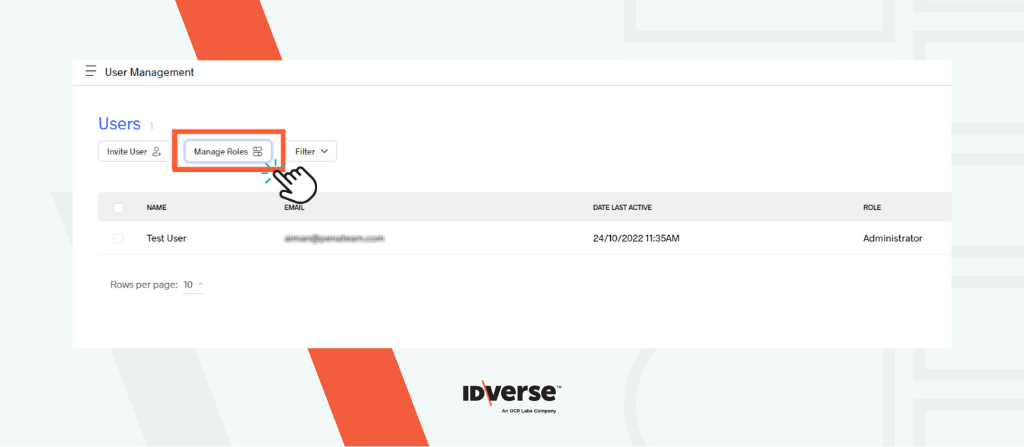
-
On the Role Management screen, the roles of the system can be seen in the left sidebar. A new role can be created by clicking the + icon.
-
Enter the role's name, for example, “Customer Service.”
-
Click the Add button.
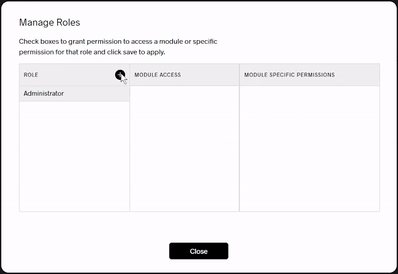
✅ A new role has been created and will be displayed in the roles sidebar.
💬 We Are Here to Help!
If you encounter an issue, a bug, or require assistance, please contact our support page here to find the solution. Don't forget to provide any important information on the issue.
Updated about 1 year ago
