Document Only
📝 Single document verification flow with no biometrics.
Overview
The Document Only flow represents a streamlined adaptation akin to the enhanced Normal V2 iteration, focusing on a refined user experience by omitting biometric checks such as liveness and face matching. Tailored for efficient verification, this flow strategically simplifies the process by solely necessitating a single document, effectively reducing friction and ensuring a hassle-free journey for users.
Info:
- Via our API you can directly call the Document Only flow, and alternate with the Normal Flow V2 if required.
- Find out here how you call the Document Only flow via our API and how the API response changes compared to the Normal V2 flow.
- You also can enable the Document Only Flow in your IDKit portal via an IDKit administrator. To do so please contact the IDKit customer support.
- In this flow, the document will undergo a DFA check. Optionally, data check can be added for further validation as needed.
Steps
The steps users will go through are explained as follows:
- The user provides consent to provide personal information gathered during the verification flow.
- The user captures the ID document by clicking the "Capture My ID" button.
- The user will be prompted to review the ID data on the next screen.
- The user reviews and confirms whether the extracted information is correct or not.
- The verification is complete. ✅
The image below illustrates the verification process using our Document Only flow:
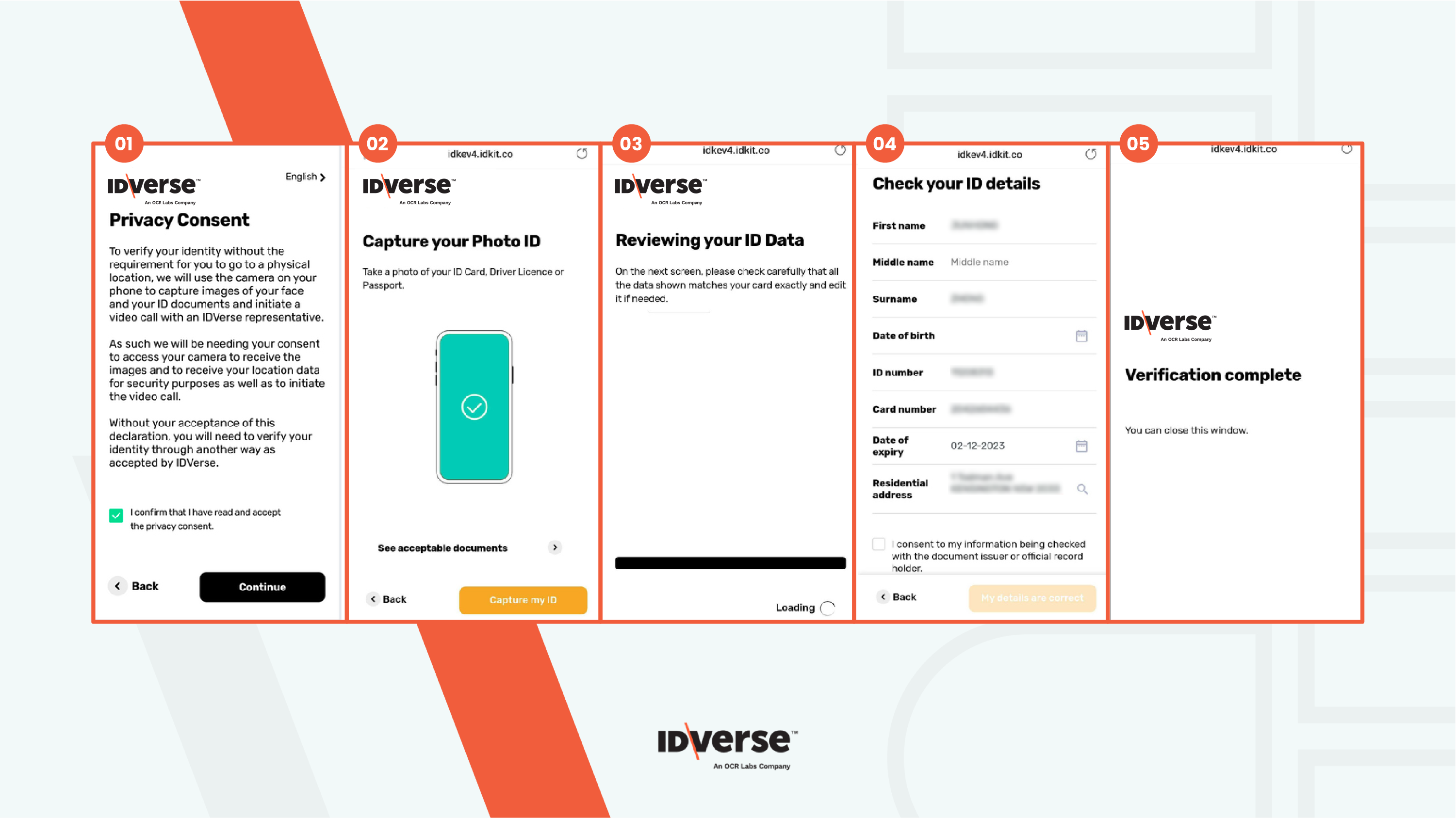
Info:
For API Integration details of the Document Only flow, please refer to this section.
💬 We Are Here to Help!
If you encounter an issue, a bug, or require assistance, please contact our support page here to find the solution. Don't forget to provide any important information on the issue.
Updated 5 months ago
