Edit Account Profile
🧑 Customise your account information with this guide!
You can edit your account profile by following the steps mentioned below.
- Go to the Settings module on your IDKit portal.

- After clicking on the Settings menu, the Settings screen appears. By default, the Account Profile tab should be selected in the top-left corner. Here, you can view and edit your Basic Information.
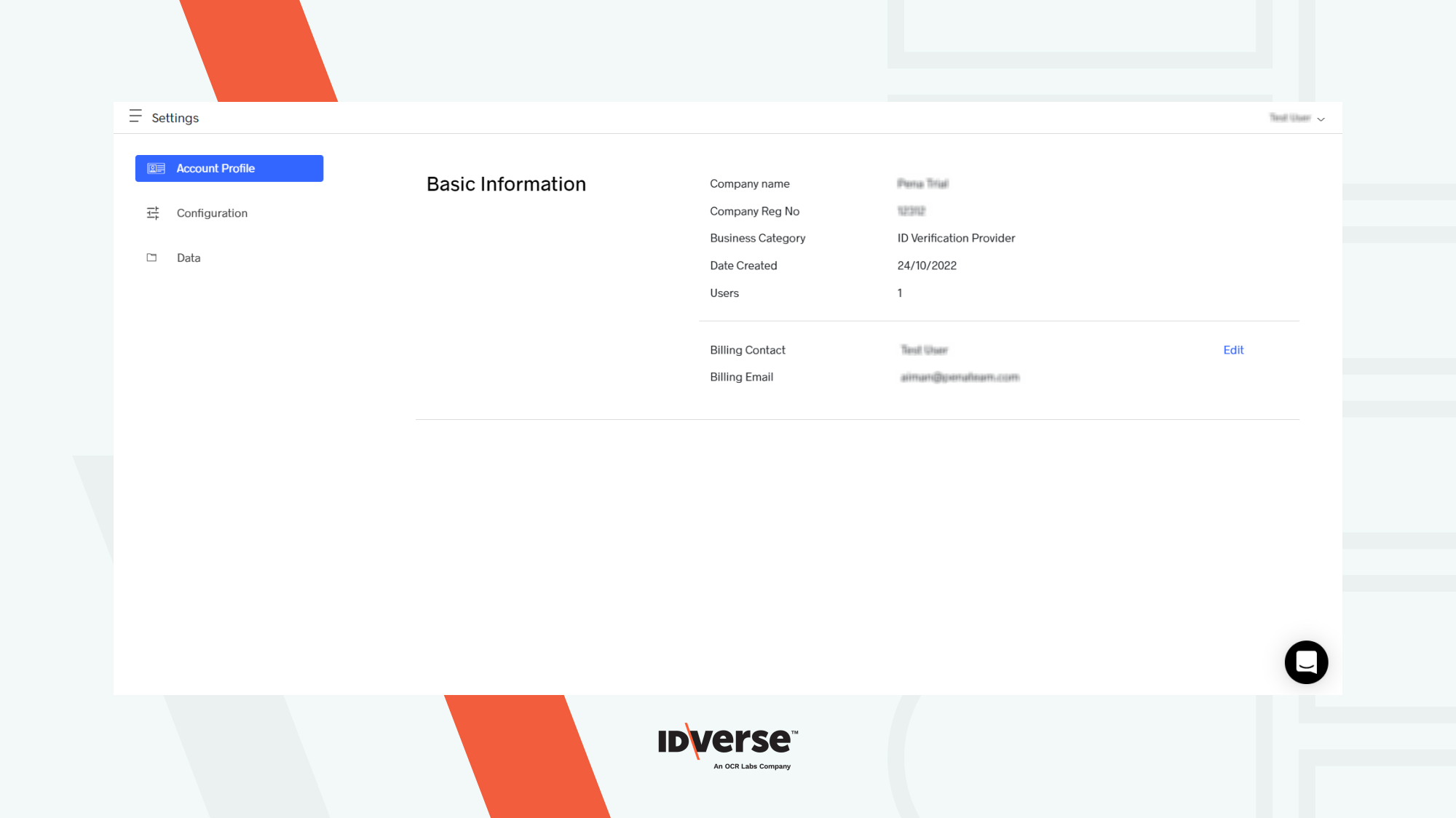
- Edit your Billing Contact by clicking on the Edit button, as shown below.
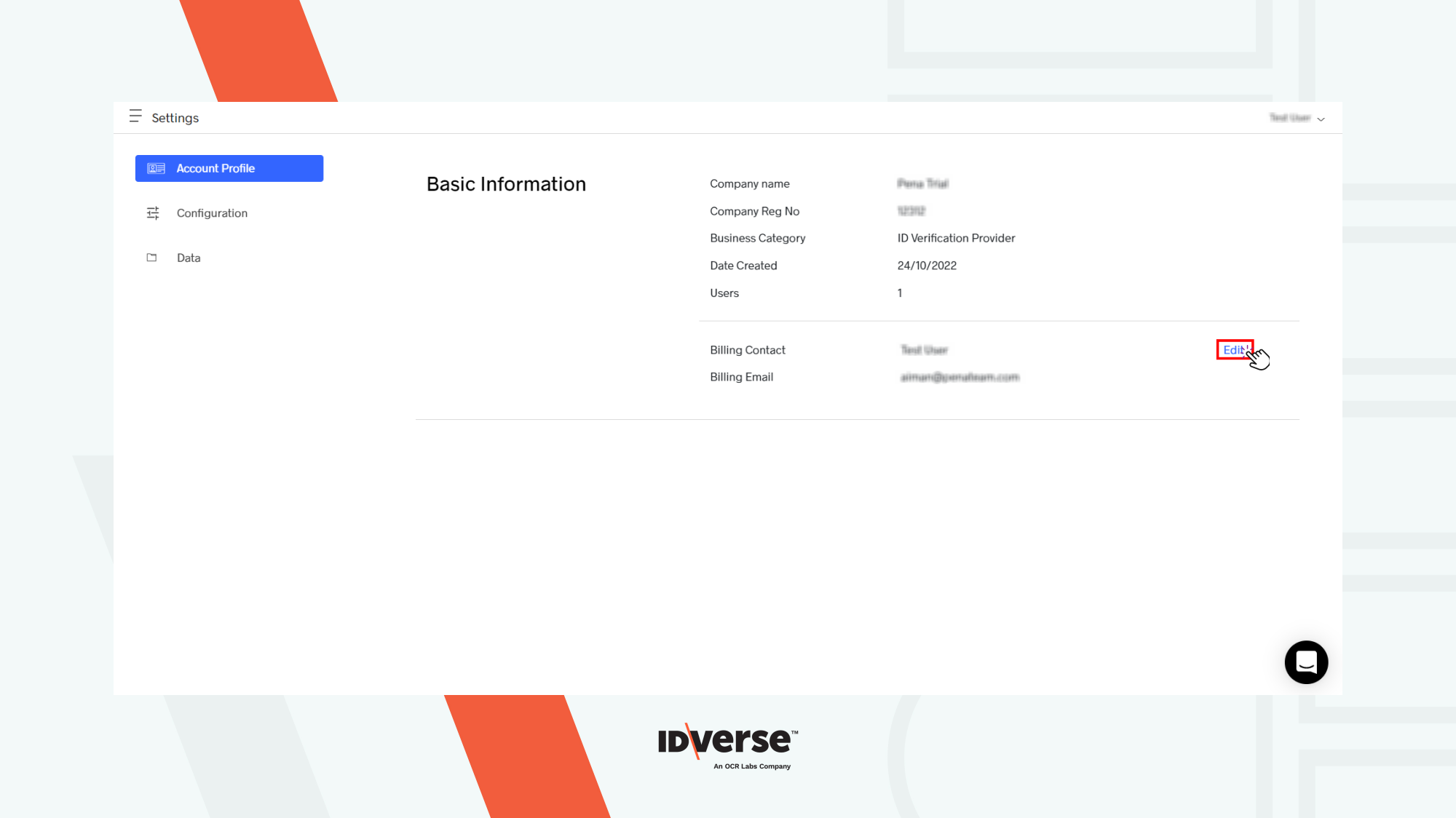
-
In the Edit Basic Information, you can set your billing contact name and email by filling in the fields respectively.
-
Once you have filled in the two fields, you can either save the changes you have made by clicking the Save button or discard them by clicking on the Back button.
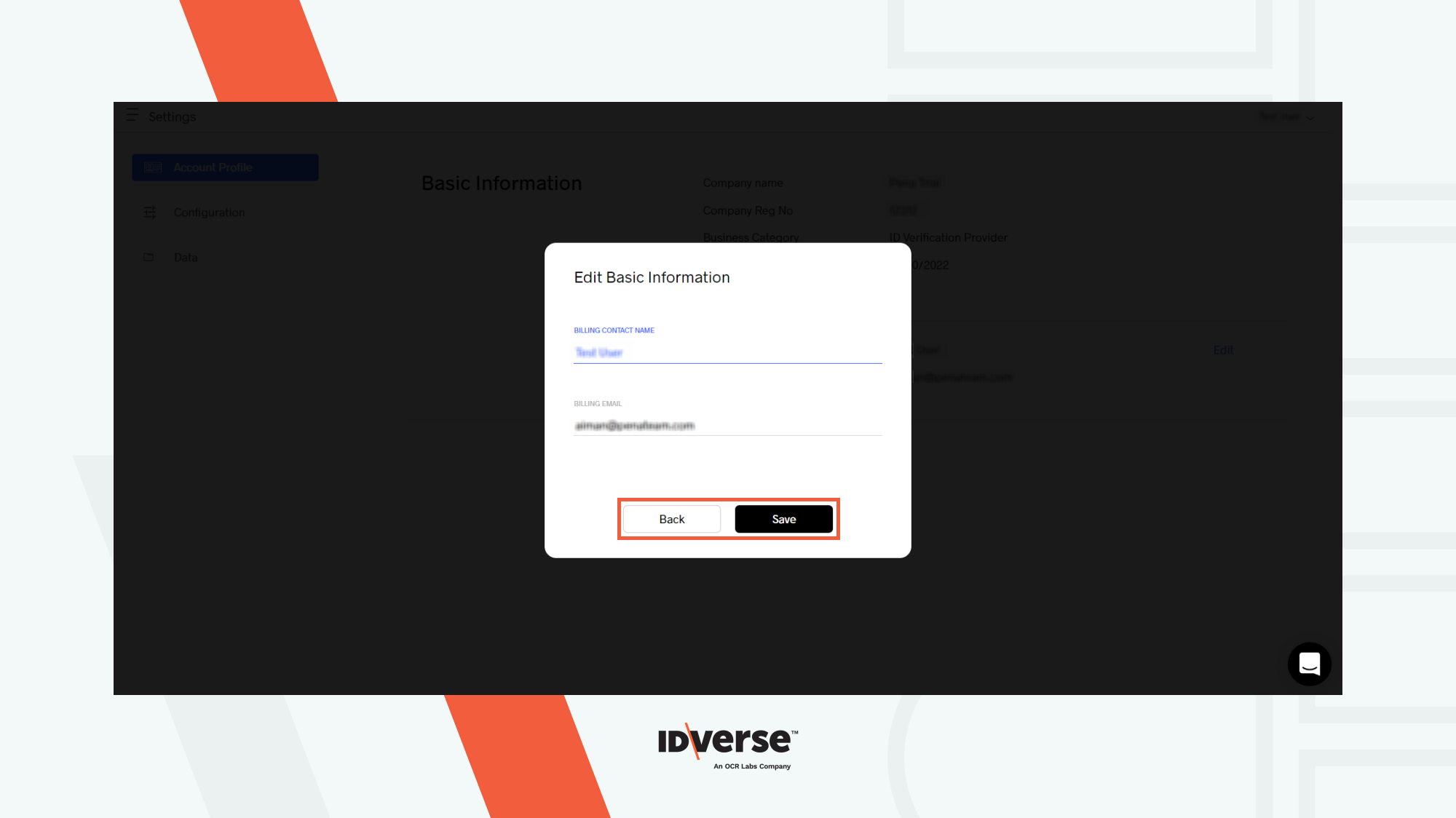
💬 We Are Here to Help!
If you encounter an issue, a bug, or require assistance, please contact our support page here to find the solution. Don't forget to provide any important information on the issue.
Updated 5 months ago
