Support Management
Explore how to access 24/7 support, submit requests, and track their status easily with our IDKit Support Portal guide.
The Support Portal is available 24/7 and contains knowledge-based articles, FAQs, and troubleshooting guides. It also serves as an entry point for product support requests.
Accessing the Support Centre
- You can access the portal via:
- Going to the Support Portal, or
- Login to your IDKit account and click the Support tab to initiate the setup or contact process.

Support tab in the IDKit Portal
- Creating a portal account allows you to create, review, and update any requests logged for your account. Enter your IDKit email ID in the form below.

- The system will check if you already have an associated account. If not, it will prompt you to sign up with a password.
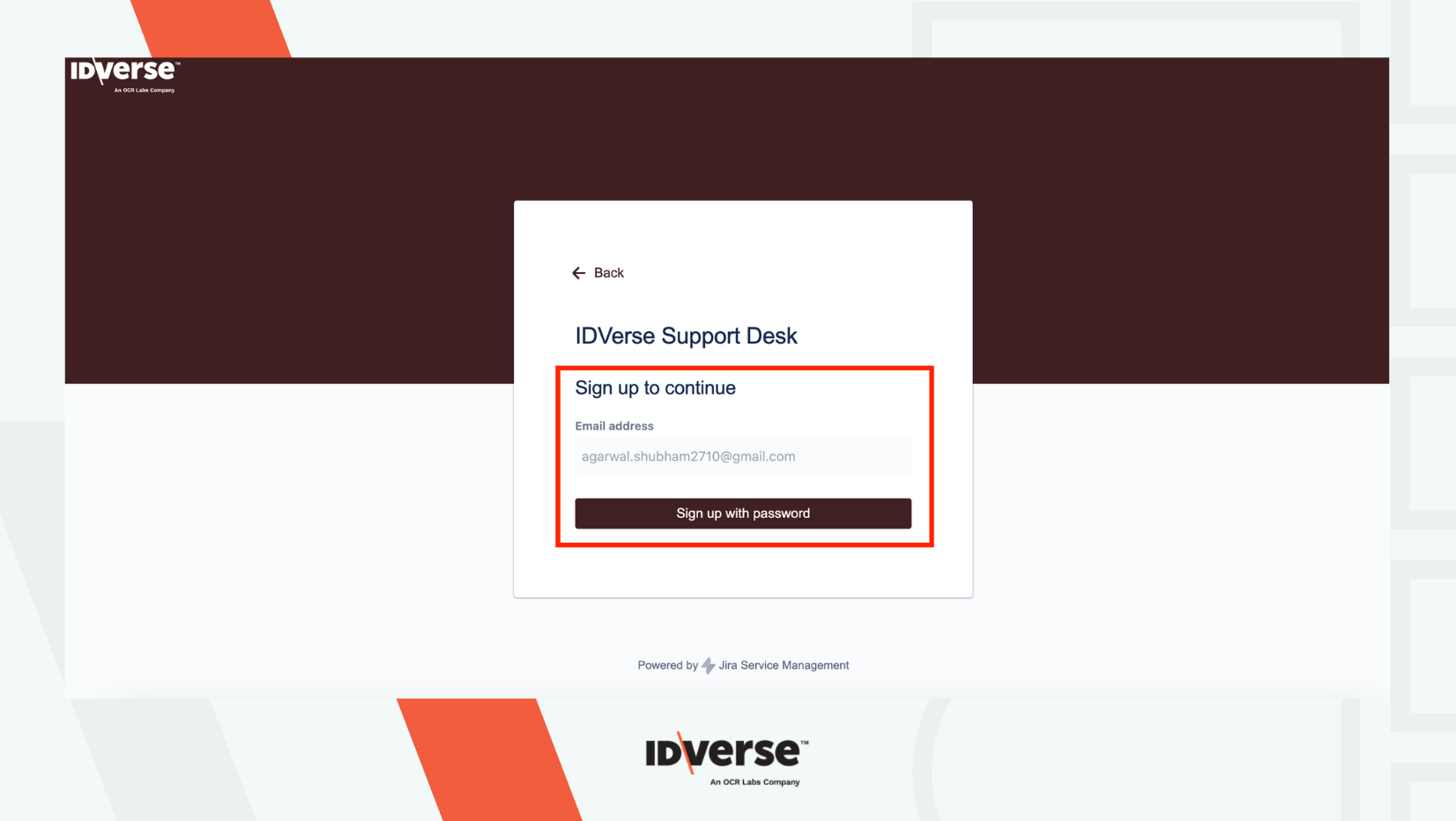
- The system will send a link to your registered email to complete the sign-up process. Click on the “Sign up” link from the email.
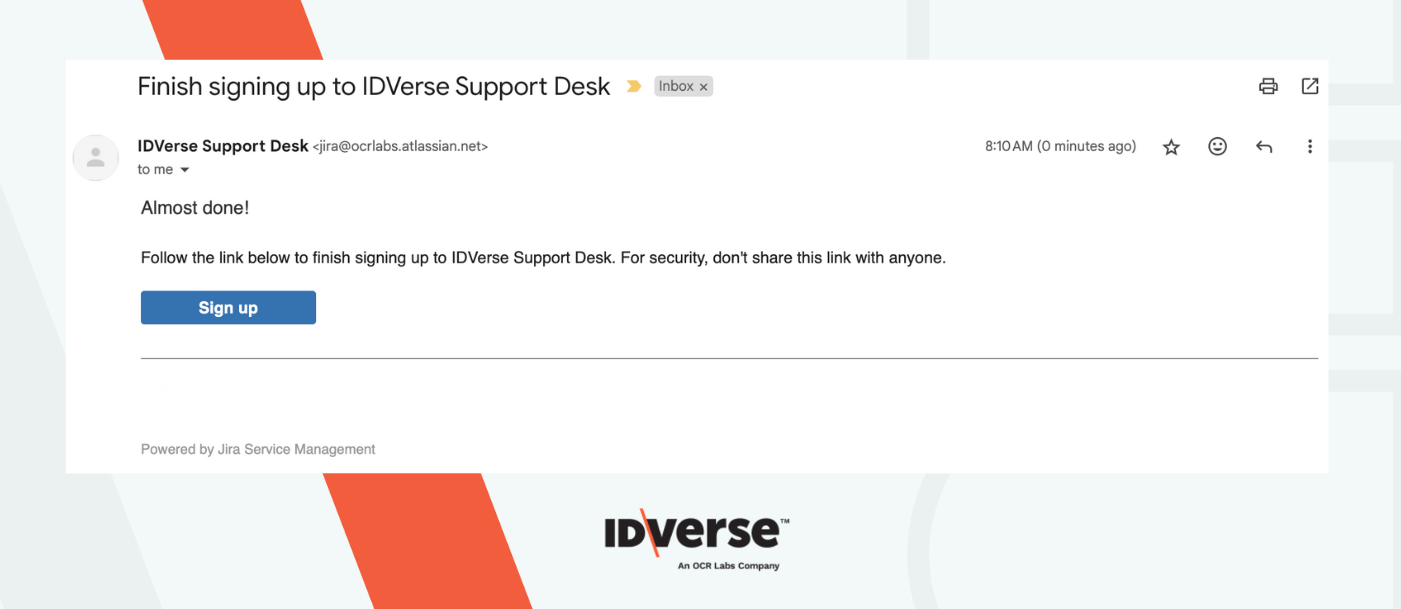
Verification Email for Sign Up
- Enter your full name and password to continue.
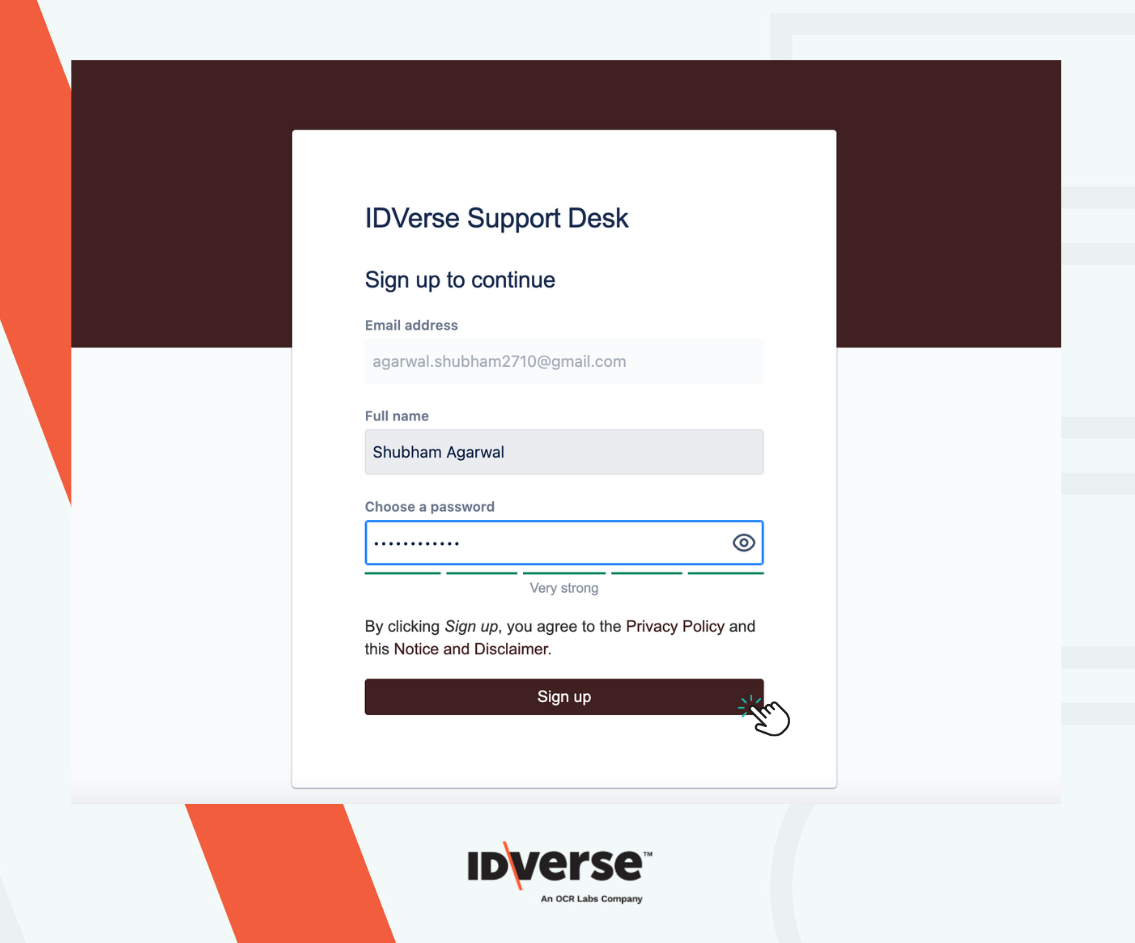
- Once logged in, you can:
- Search support articles.
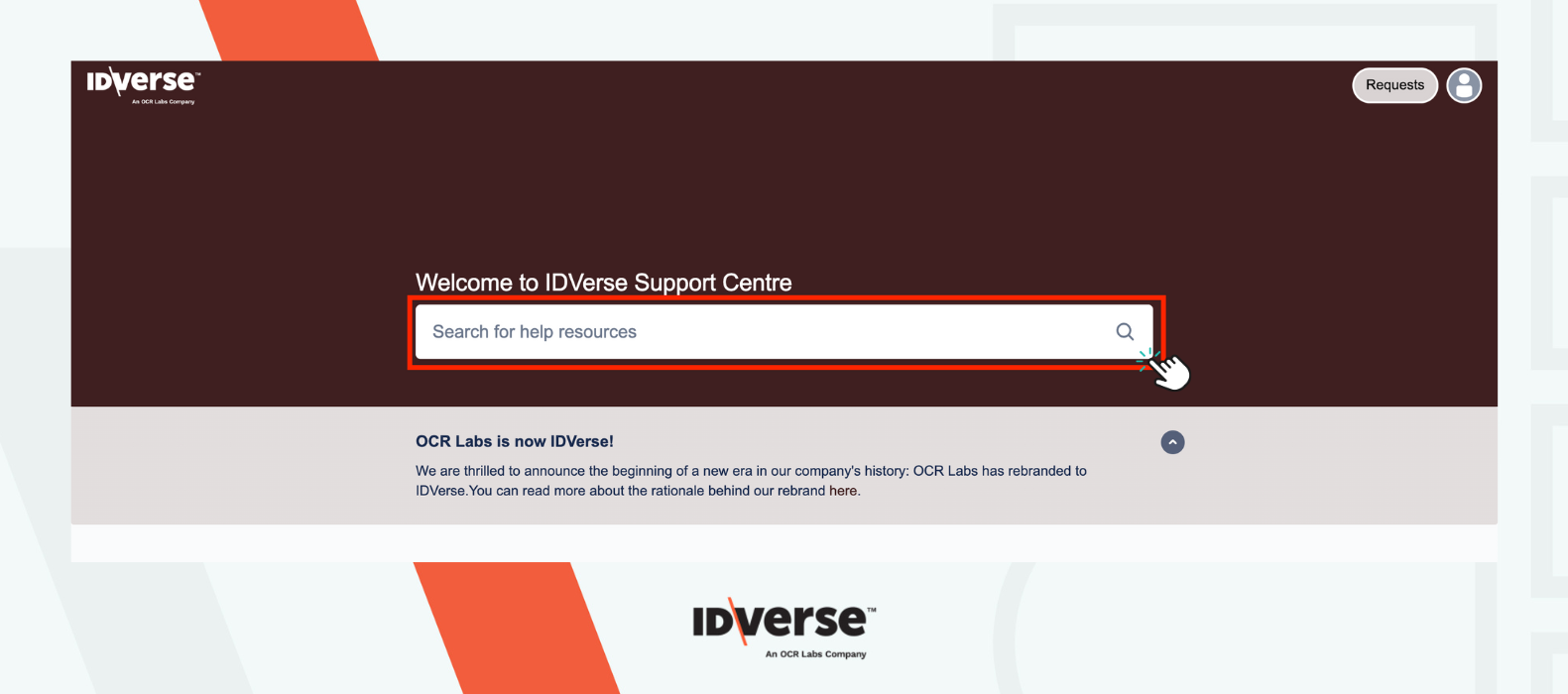
Search Resources
- View announcements.
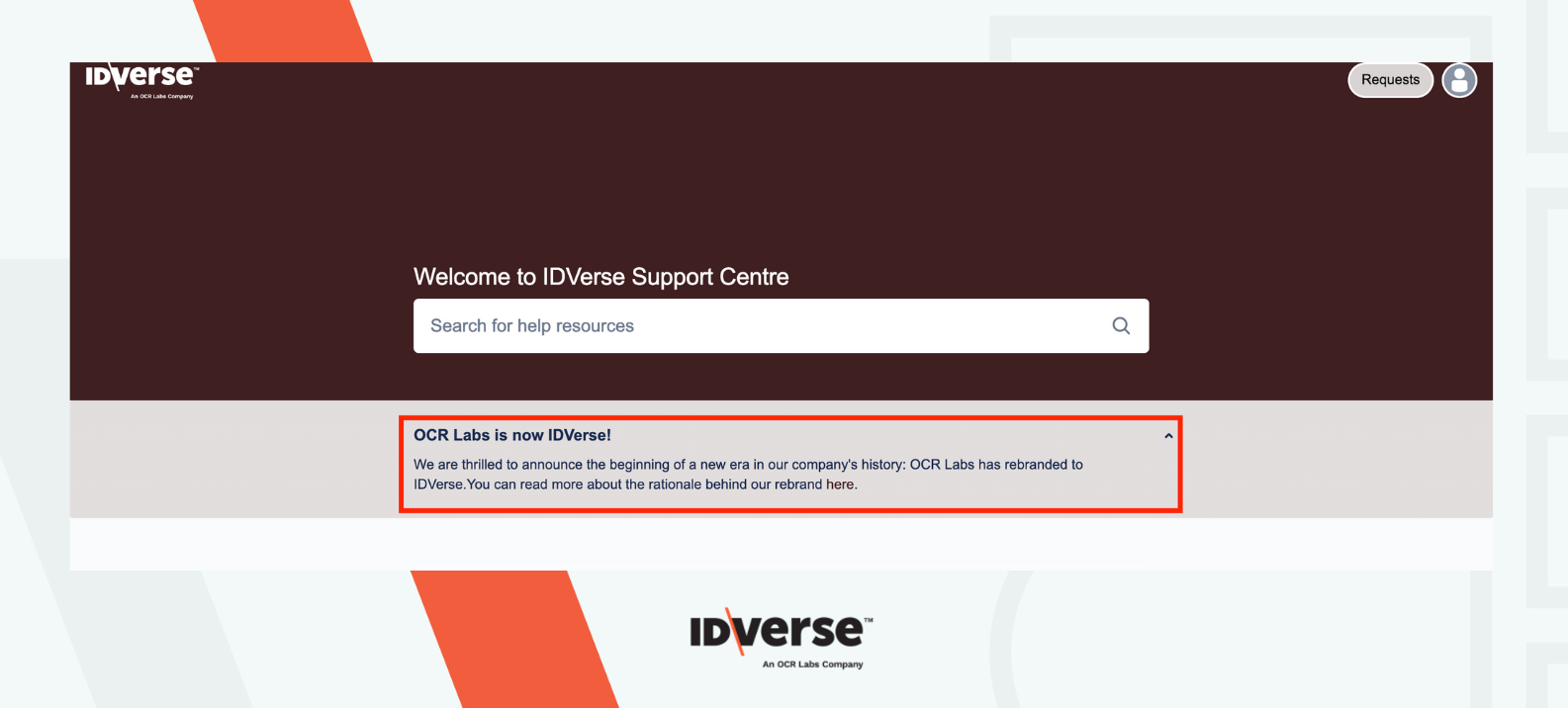
Announcements
- Navigate quick links to article categories.
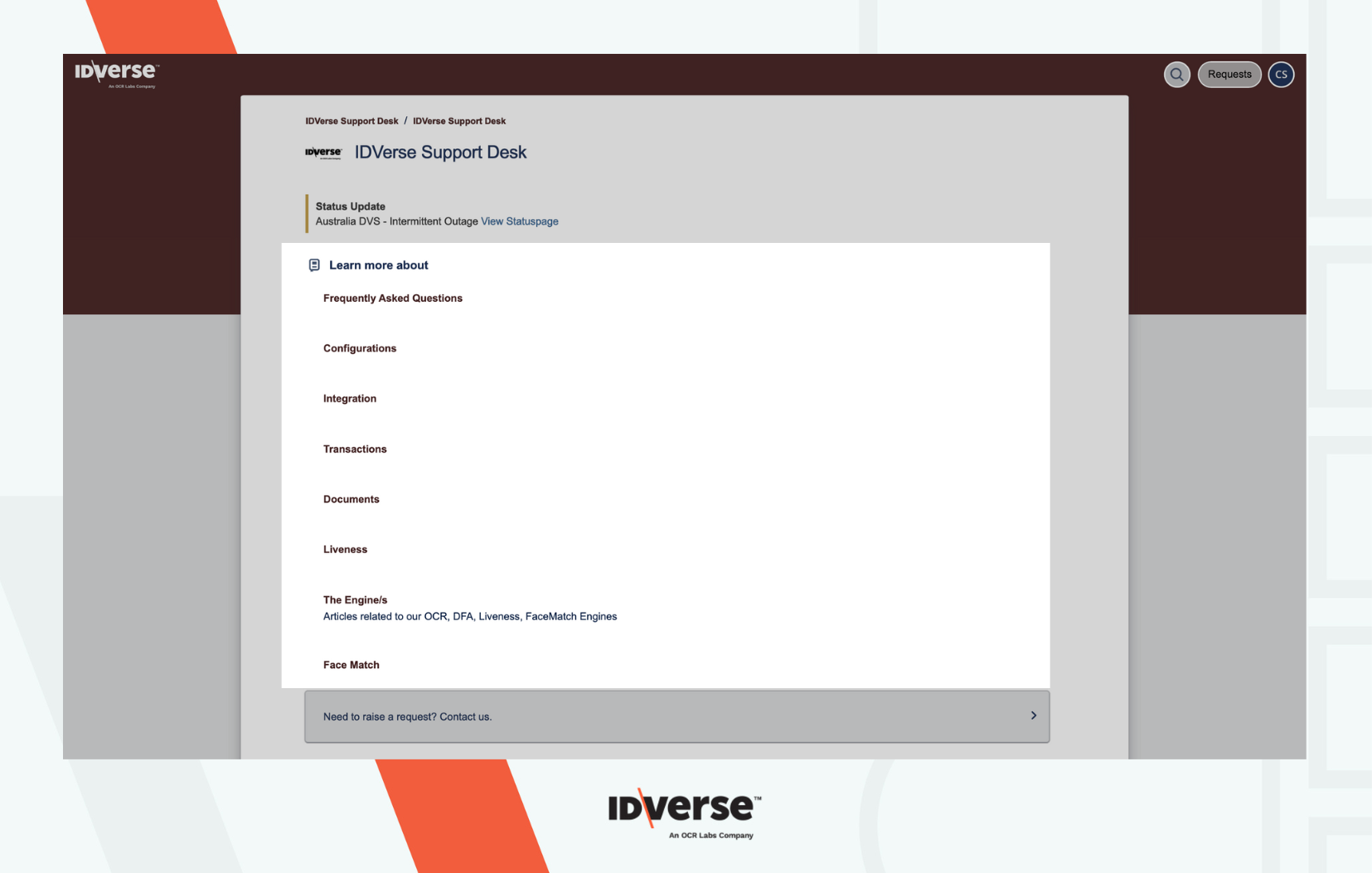
Article Shortcut
- Raise a support request.
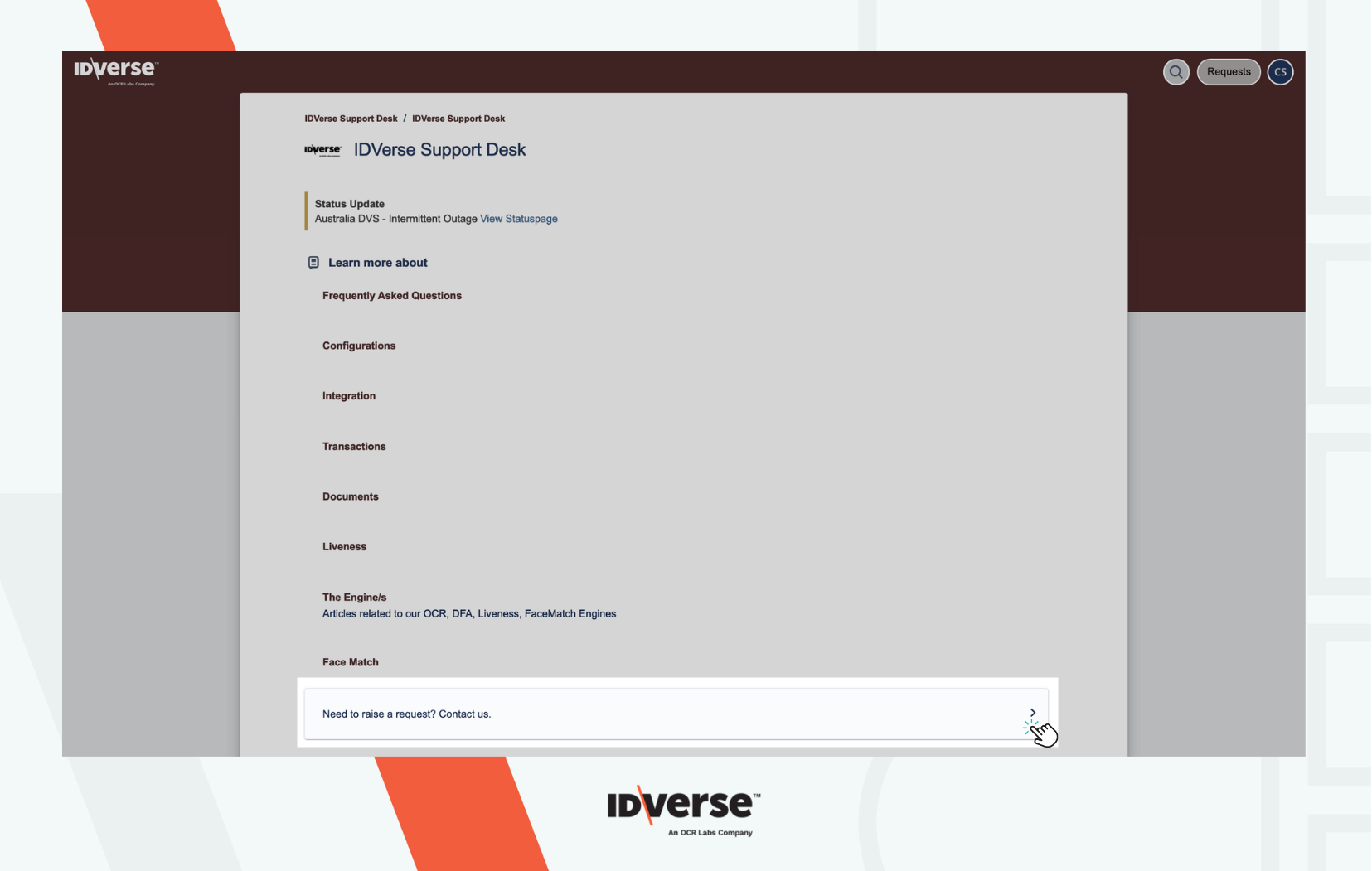
Support Request
- View all requests by clicking on the "Requests" tab and selecting either "Created by me" or "All".
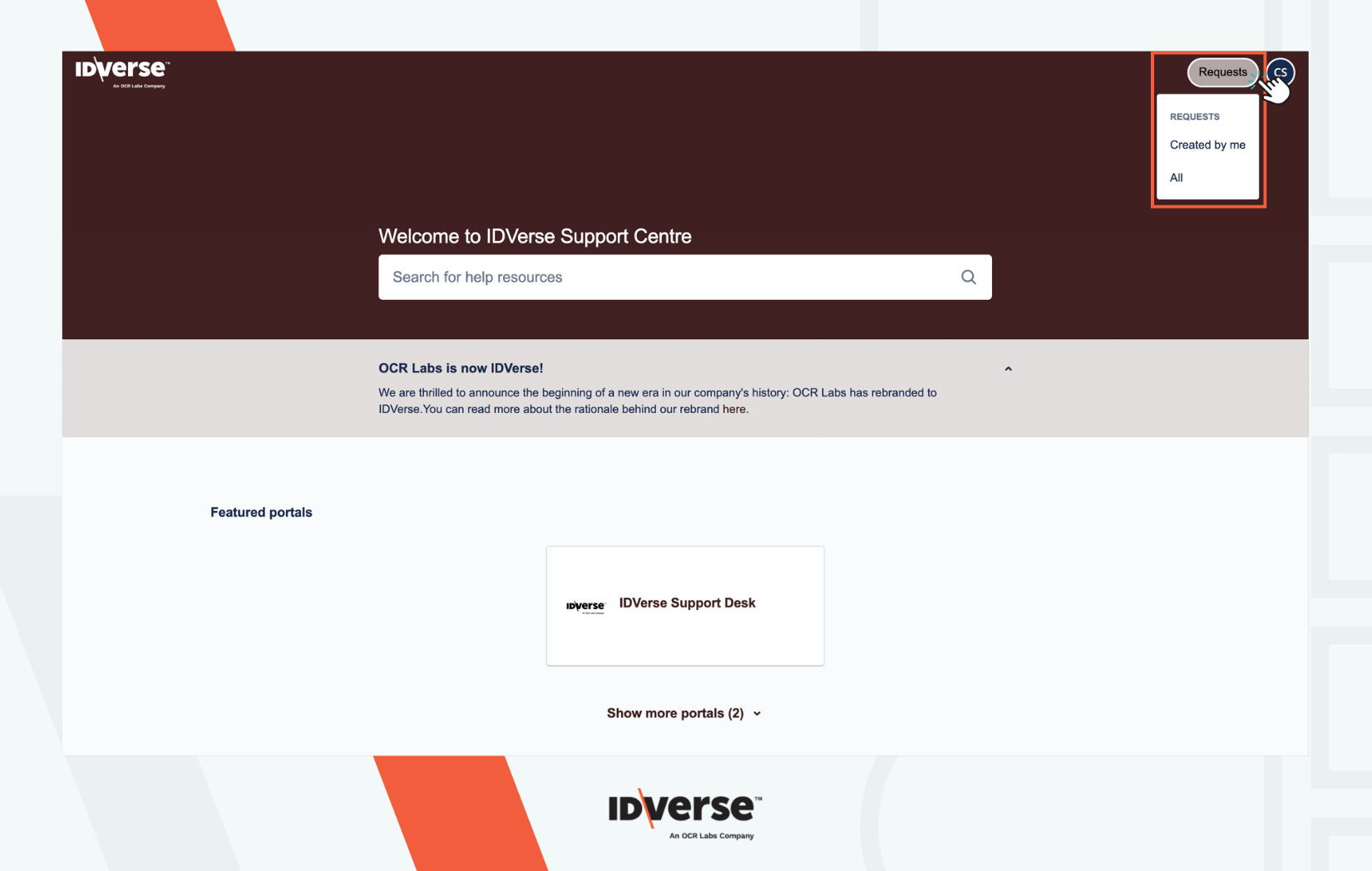
Requests Tab
- Manage your account through the profile dropdown.
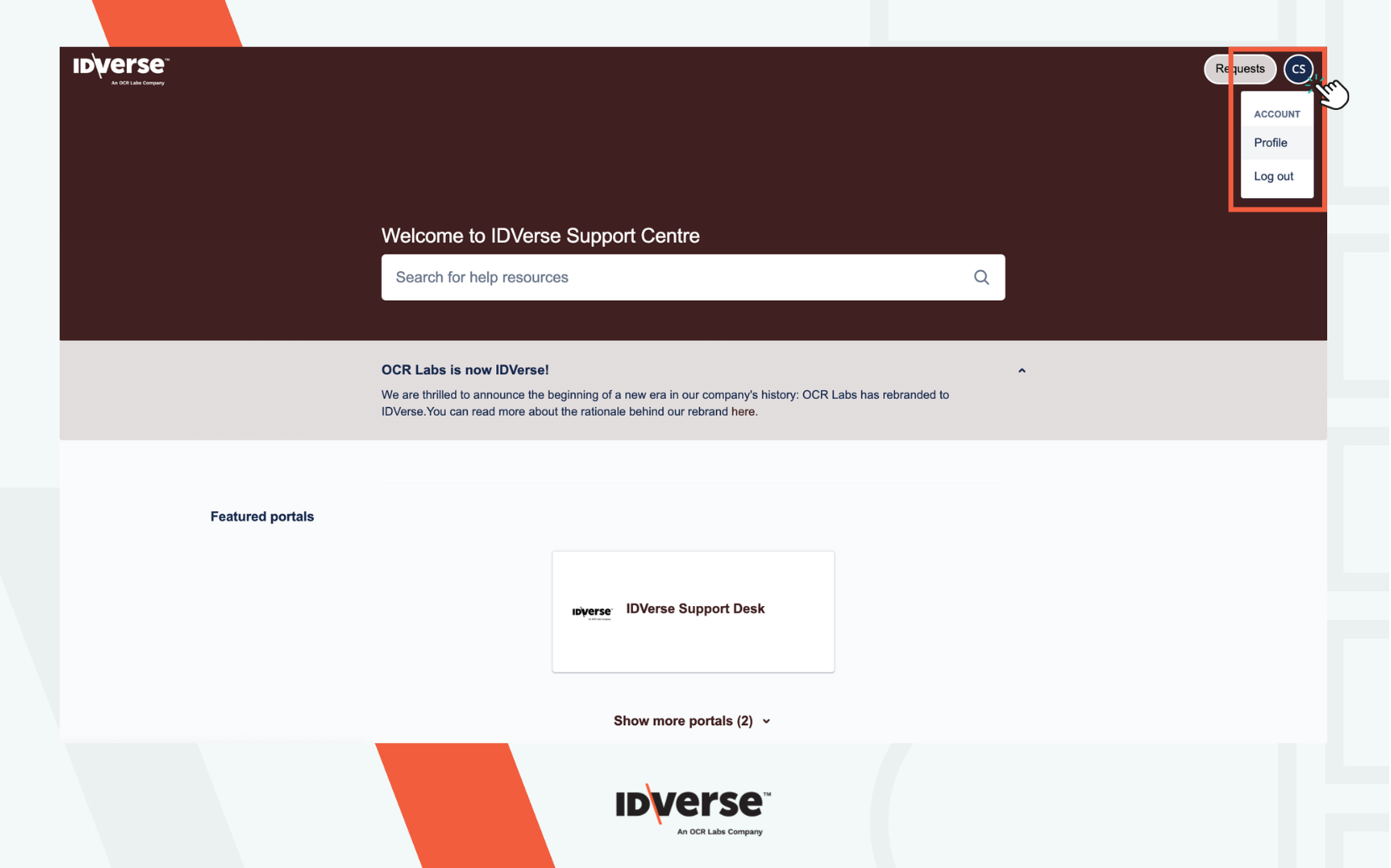
Account Profile
Support Requests
Request Types
Below are the categories of support requests you can submit:
- General Request: Questions about products, services, or unsure where else to ask.
- Feature Request: Suggest a feature or function you want to see in the product.
- Change Request: Request changes to your site, such as retention policy, supported documents, architecture, etc. Our delivery team may take action on these requests, and an SOW (Statement of Work) may be required.
- Problem Report: Report issues where the product/service is not working as expected, errors, failed transactions, etc.
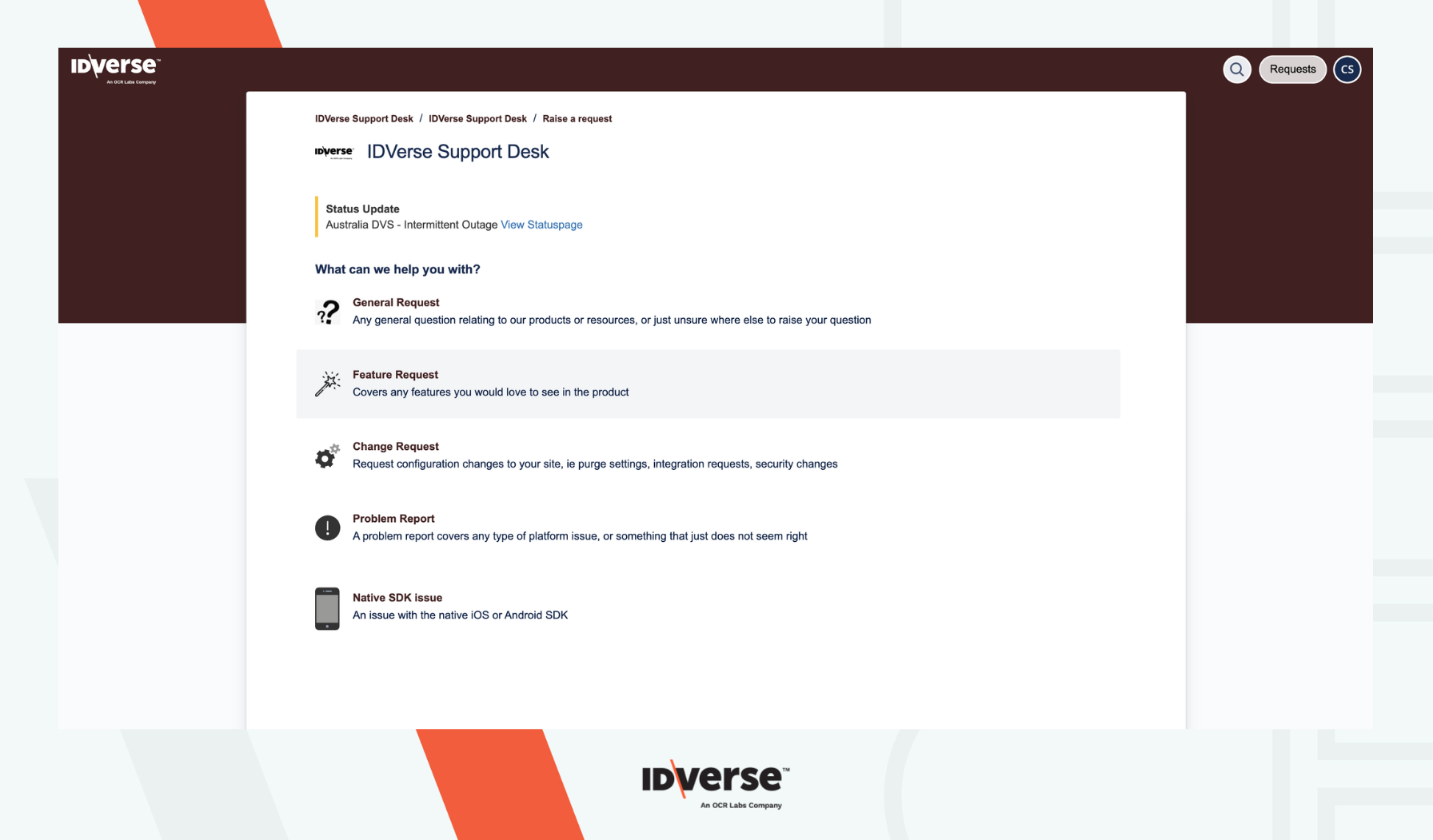
Request Types
Request Statuses
Below are the various stages of your support request:
- Waiting for Support: The request has been opened and is waiting to be actioned by the IDKit Support Team.
- Waiting for Customer: IDKit Support is waiting for an action/update from the customer.
- Waiting for Review: Specific to feature requests pending review by IDKit.
- Waiting on Dev/Product: The request is linked to a development task and waiting on Development/Support action.
- Closed: The request is closed or resolved.
Status Page
Our status page is the single point of truth for outages, maintenance, downtime, etc.
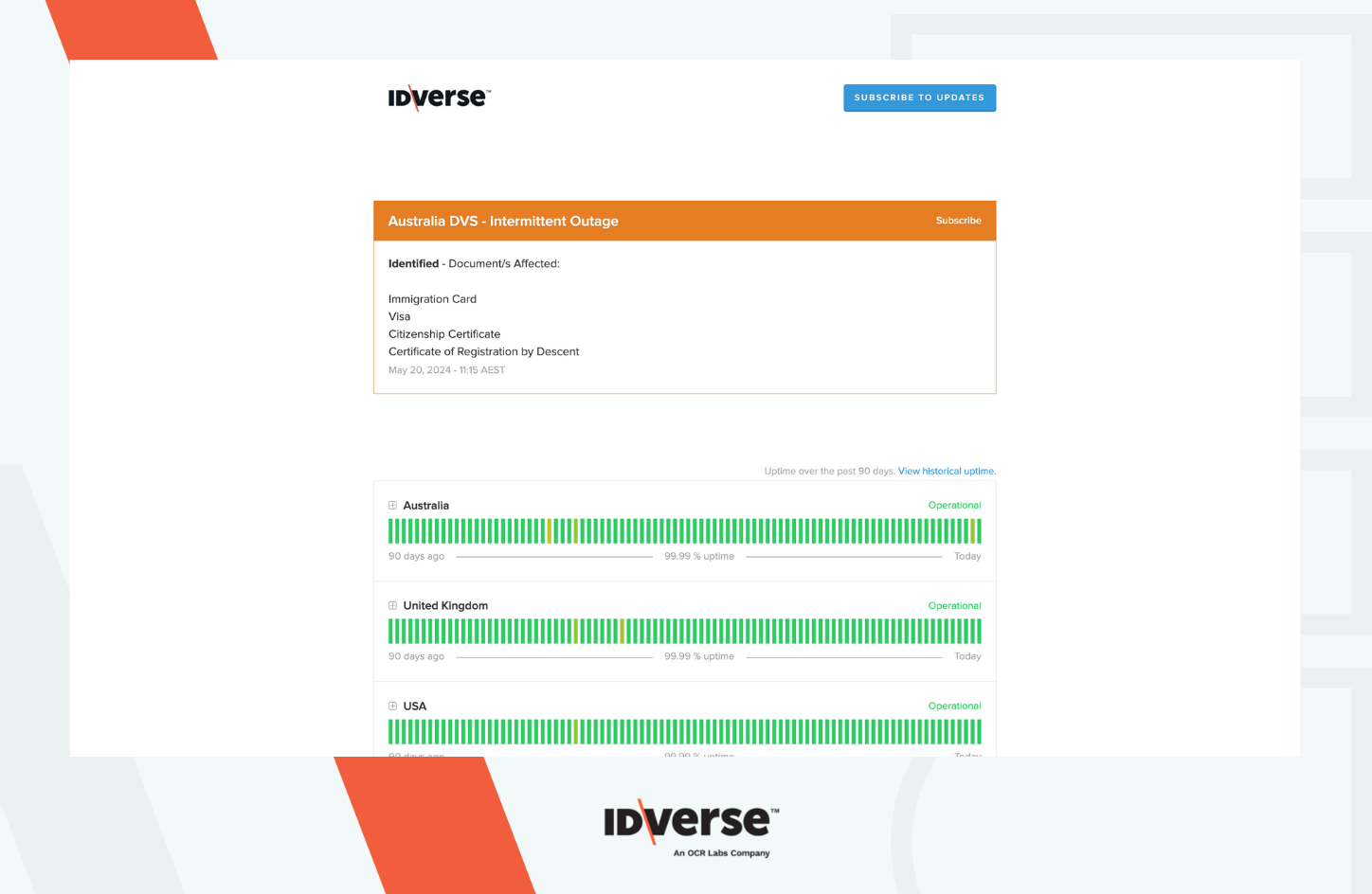
IDVerse Status Page
To get real-time status updates, notifications of upcoming maintenance, downtime, and new feature deployments, click the “Subscribe to Updates” button at the top right of the page.
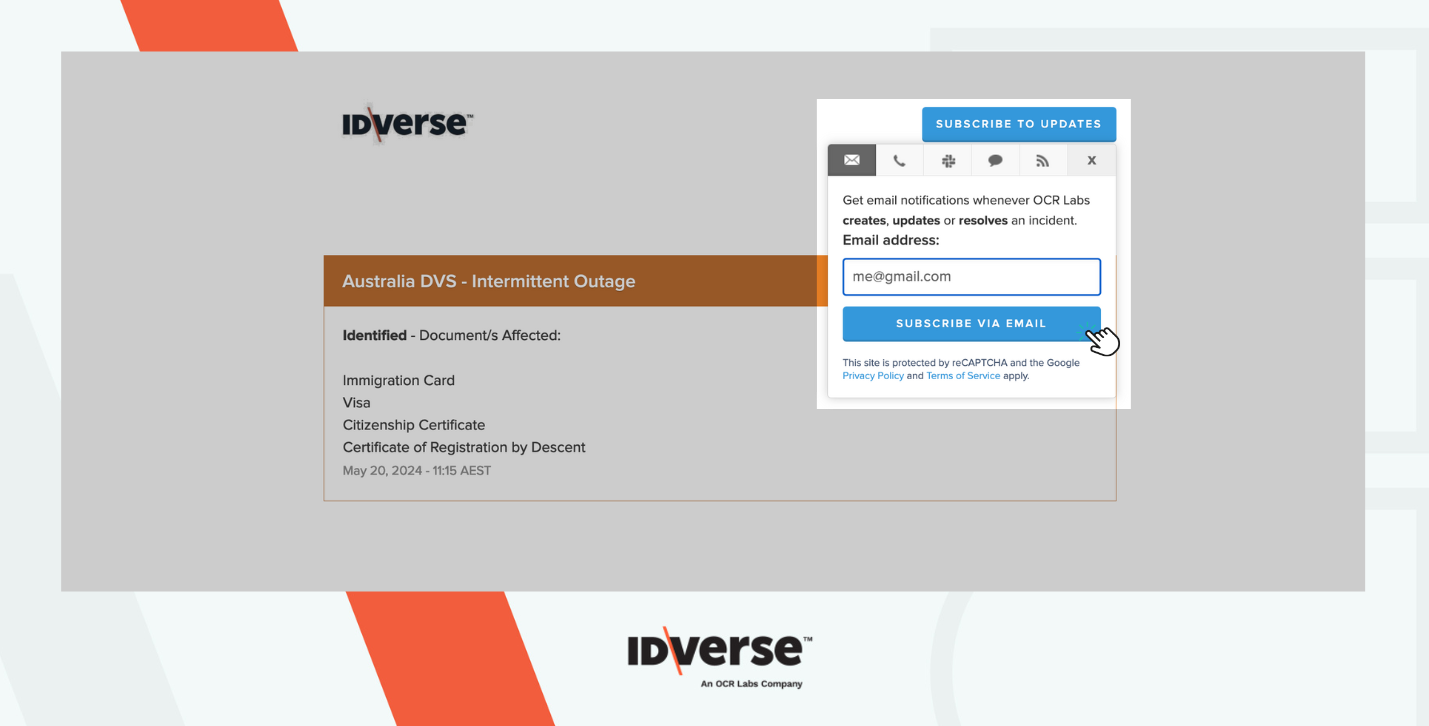
💬 We Are Here to Help!
If you encounter an issue, a bug, or require assistance, please contact our support page here to find the solution. Don't forget to provide any important information on the issue.
Updated 5 months ago
