Sender ID Configuration
🆔 Learn how to configure Sender IDs.
An appropriate sender ID is essential for SMS communication. It ensures brand recognition, trust, and message legitimacy, thus enhancing customer engagement and response rates.
You can view the Sender ID configuration via settings by following the steps below.
-
Go to the Settings module on your IDKit portal.
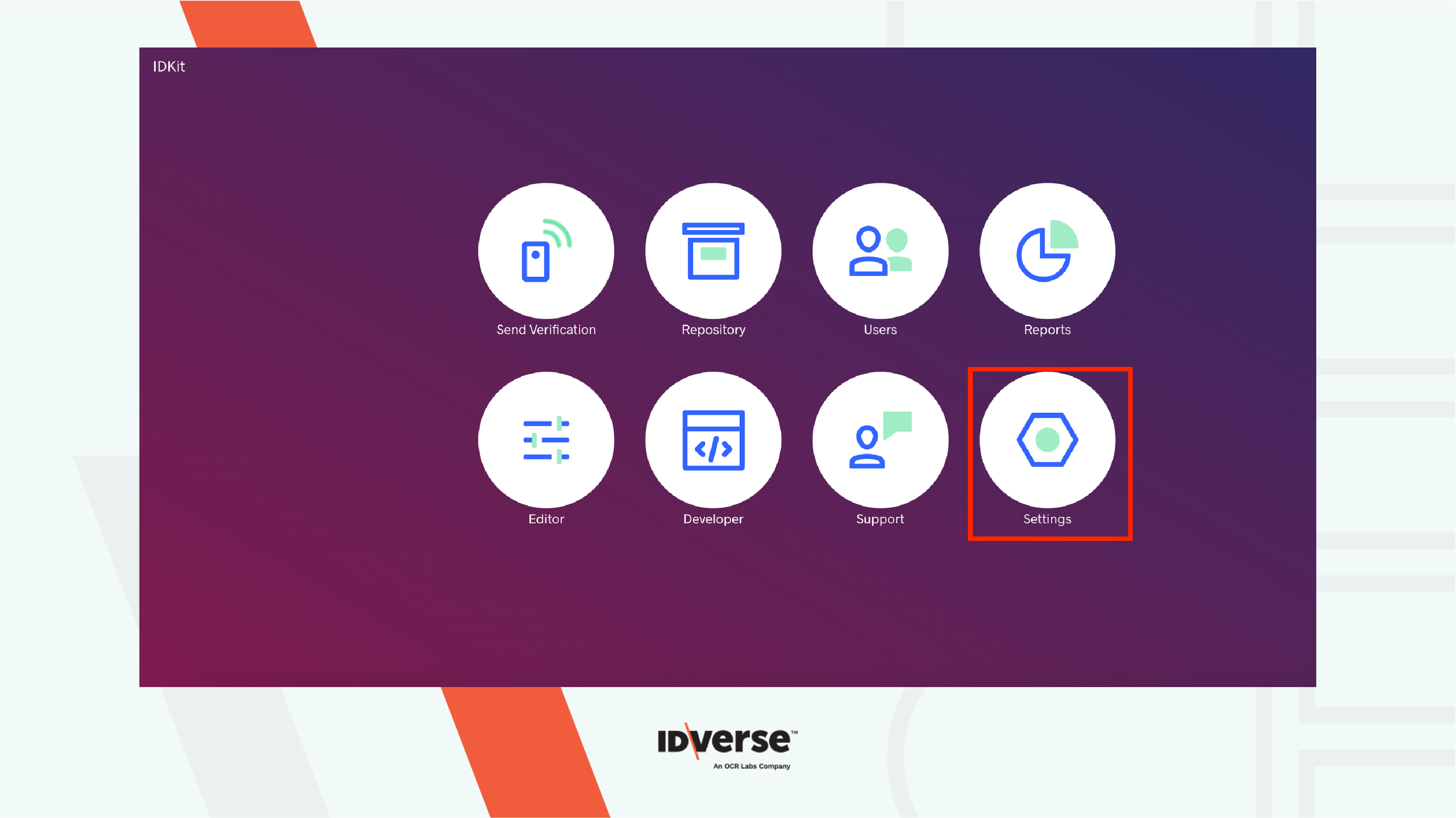
-
Click on the Configuration tab. The Sender ID configuration can be viewed in the SMS Settings section.
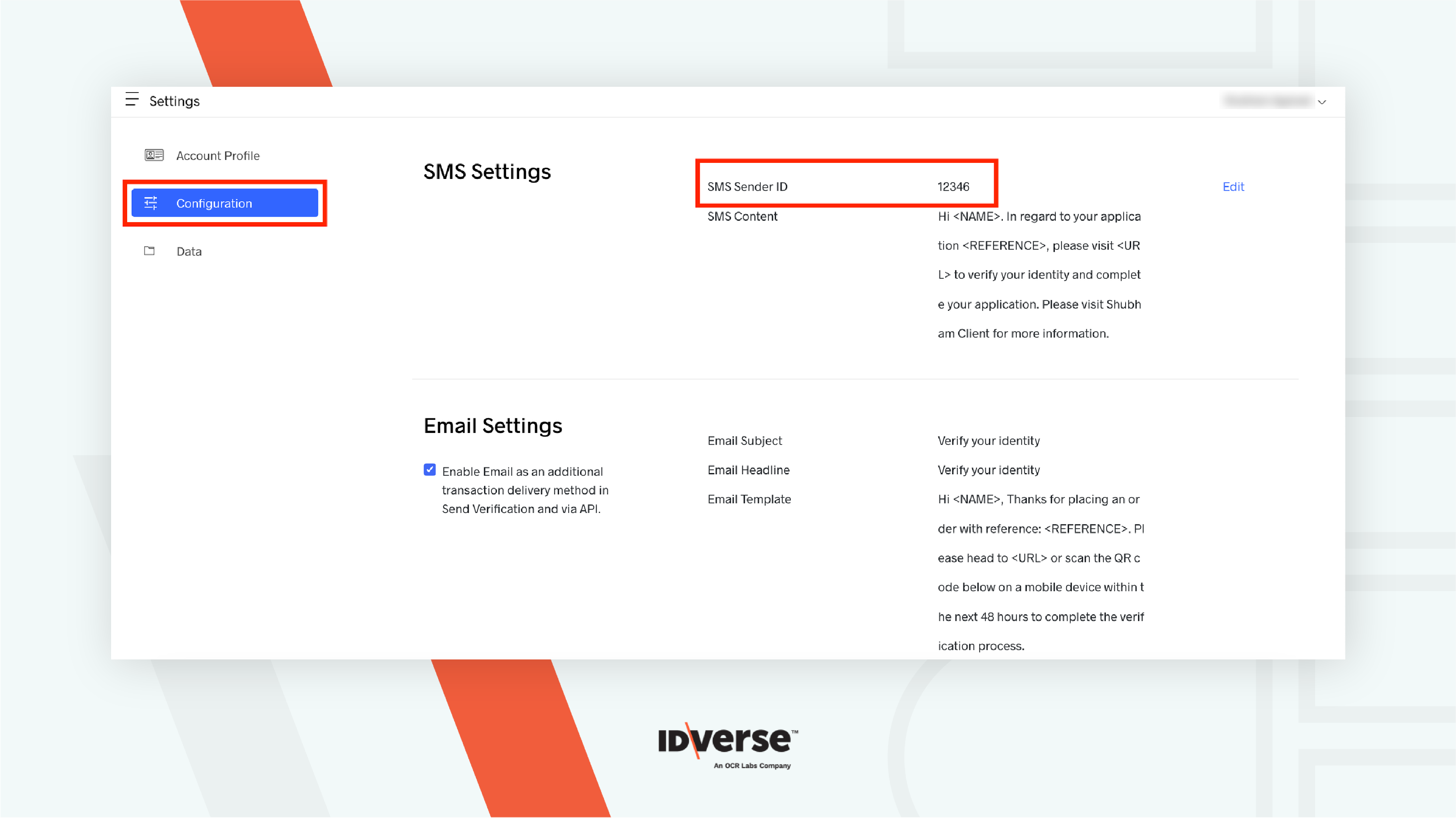
Info:
- Australian companies using IDKit to send SMS to Australian numbers must register alphanumeric Sender IDs. IDKit collects Sender ID registration details through onboarding form. Please contact IDVerse support for any questions.
- Clients seeking to update or change their Sender ID should contact their reseller or IDVerse directly.
- Click on Edit next to the SMS Sender ID option.
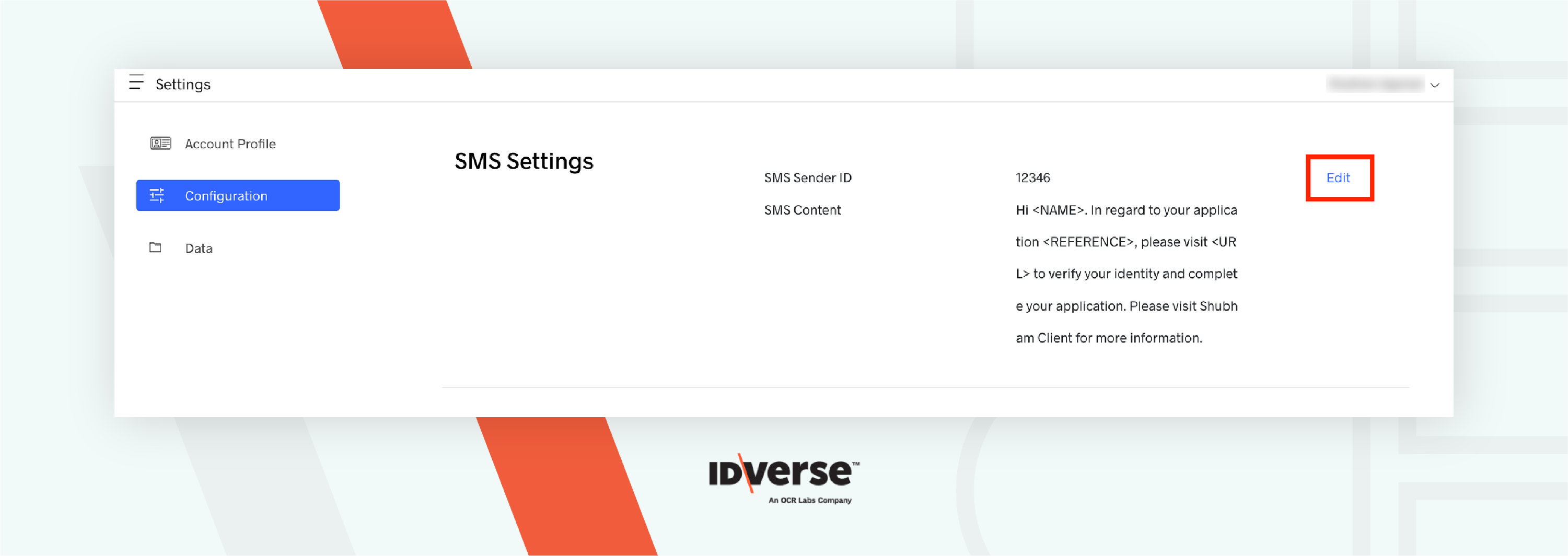
- The following screen will appear. Note that the Sender ID cannot be edited by clients due to associated risks, particularly if the Sender ID is registered.
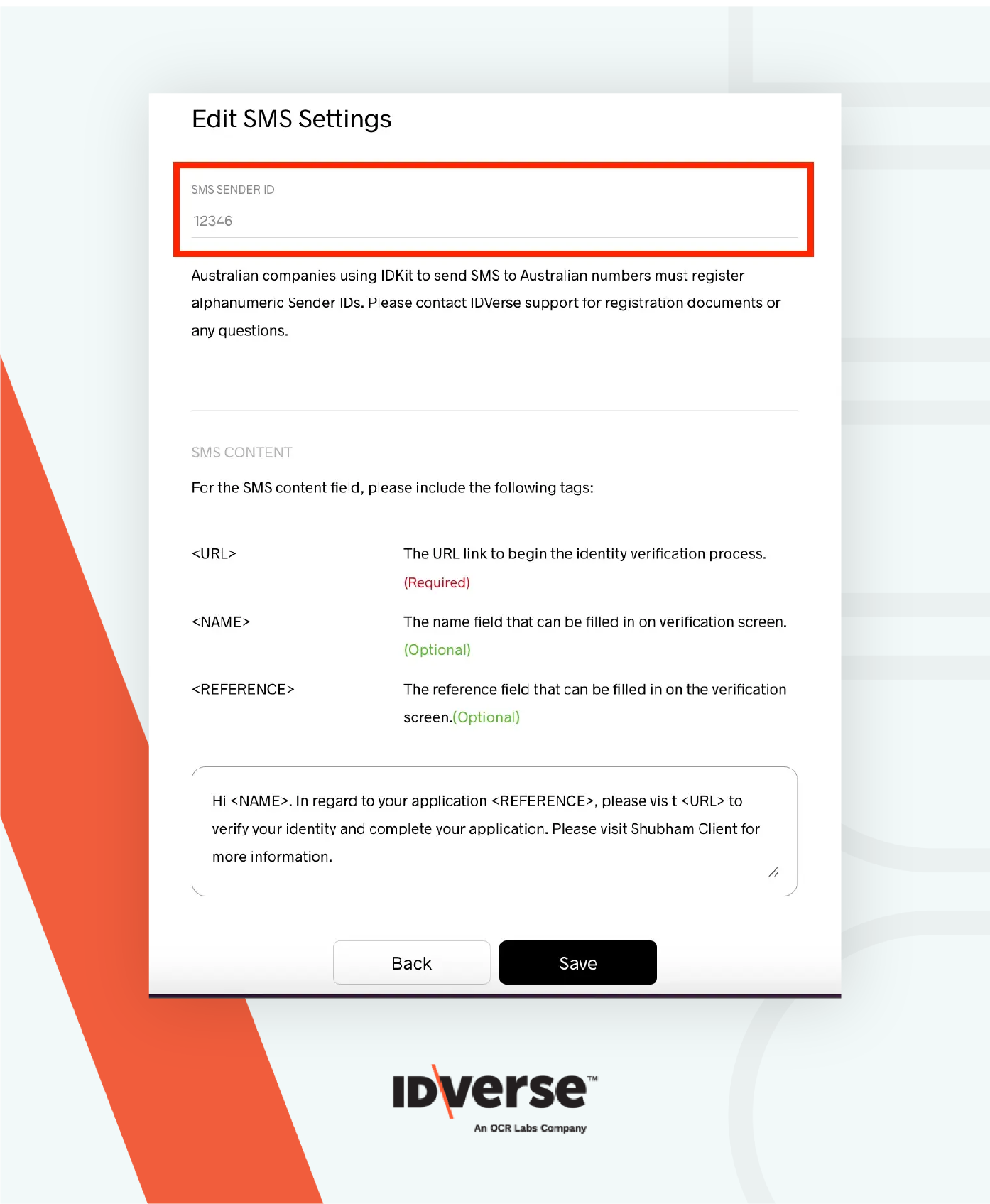
Note:
- Sender ID should consist of a maximum of 11 characters without spaces. It is not mandatory.
- Usage of an unregistered Sender ID in Australia may result in the SMS not being delivered, as the Sender ID could be blocked by our SMS provider.
- If no Sender ID is provided, we will utilize a registered fallback Sender ID, "VerifyID".
💬 We Are Here to Help!
If you encounter an issue, a bug, or require assistance, please contact our support page here to find the solution. Don't forget to provide any important information on the issue.
Updated 5 months ago
