Document Assessment
📄 Detailed analysis of the scanned ID documents.
Review the ID Verification Results
You can retrieve the verification results from the Repository module of the IDKit portal. Follow the steps below:
- Click on the Repository module on the portal's dashboard.

-
Select the completed transaction by ticking the check box.
-
Click the View Selected button.
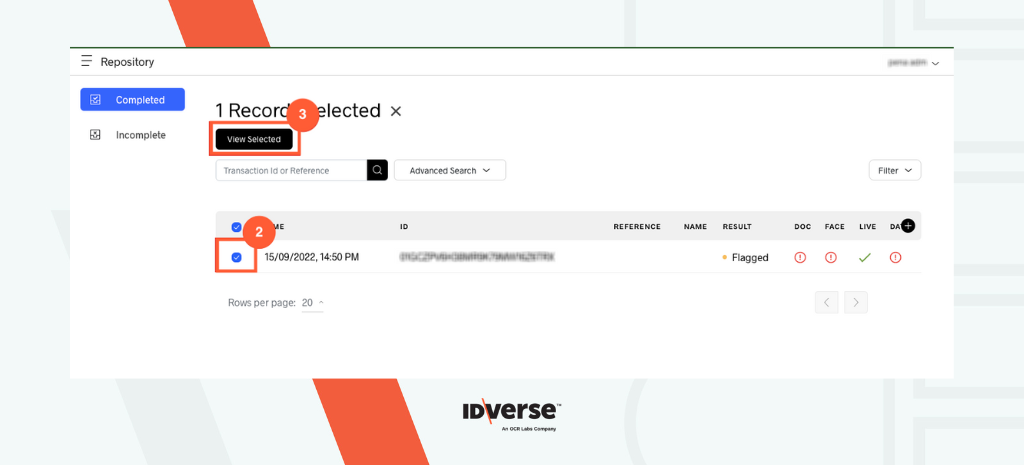
- Go to the Documents section of the transaction record. Here, you will see images of the captured ID documents.
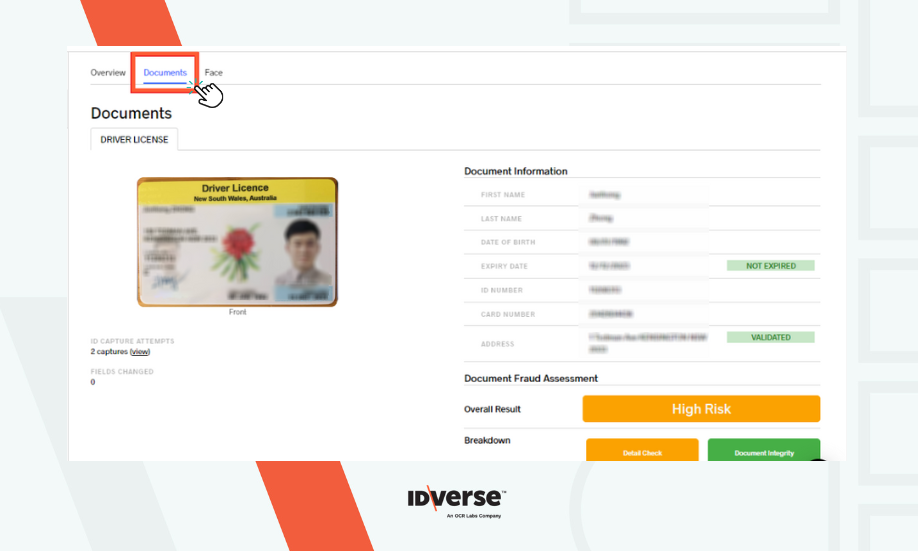
Document Information
The Document Information section contains the information extracted from the captured identity document.
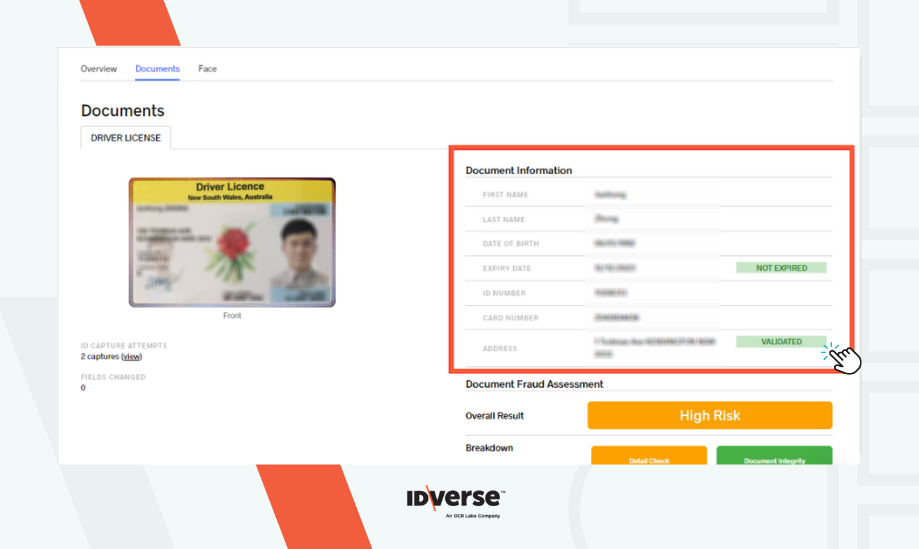
Note:
We also will keep a history of the edited fields e.g., whether the address extracted from the identity document is different from the address manually inputted by the user.
Document Fraud Assessment
The Document Fraud Assessment (DFA) results present the assessment of the ID presented to check that it is authentic by confirming the visible security features across four categories. Each check has two possible results: Flagged and Pass.
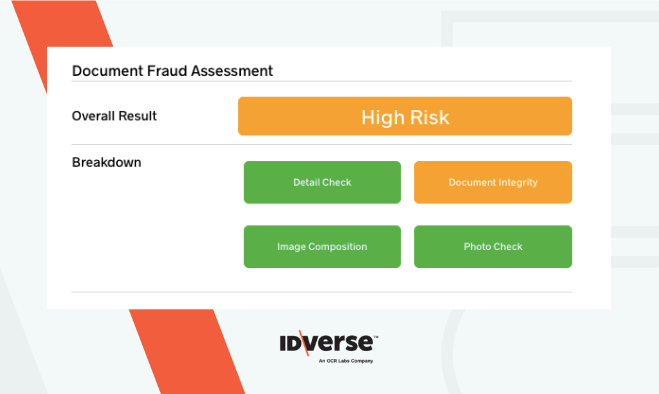
⬇️ Here is the breakdown:
Detail Check
This represents the text, alignment, symbol, and card matching results, indicating that the ID document is valid or invalid.
If the detail check gets flagged, it could mean that:
- The measurements of the overall ID document and text may not be precisely the same as normal versions of this ID document.
- The font and text on the card may not be consistent or correct.
- Symbols and colours on the card may not be correct.
Document Integrity
Document integrity identifies fraudulent or synthetic IDs or genuine IDs that have been tampered with.
If document integrity gets flagged, it could mean that:
- The ID document itself is damaged or not entirely in shot.
- The ID document may be copied in some way.
Image Composition
Image composition determines whether the document was captured live by analysing resolution, pixelation, image exposure, and camera WL analysis.
If image composition gets flagged, it could mean that:
- The image may be an ID document captured from a screen and not of the actual ID document.
- The image may be a photocopy.
Photo Check
A photo check determines any issues with the person's photo on the document. It shows photo cover and portrait face analysis results.
If the photo check gets flagged, it could mean that another face image has been placed on top of the document's original face image.
💬 We Are Here to Help!
If you encounter an issue, a bug, or require assistance, please contact our support page here to find the solution. Don't forget to provide any important information on the issue.
Updated 5 months ago
