Resend SMS and Email
📲 Resend a verification link to your users via SMS and Email.
Through the Repository module, you can resend a verification link for an ID check in either "Initiated" or "In Progress" status. These links will be resent using the same delivery method that was originally used. For instance, if the initial delivery method was via SMS, the verification link will be resent via SMS, and the same applies to Email.
Note:
Clients can also resend verification links via SMS or Email utilising the API documentation.
Resend Verification Link
Follow the steps below to learn how verification links are resent via the SMS delivery method:
- Go to the Repository module in the IDKit portal.

- Click on the Incomplete side menu option.

- When you select a transaction in the Initiated status, the Resend button will appear at the top of the screen.
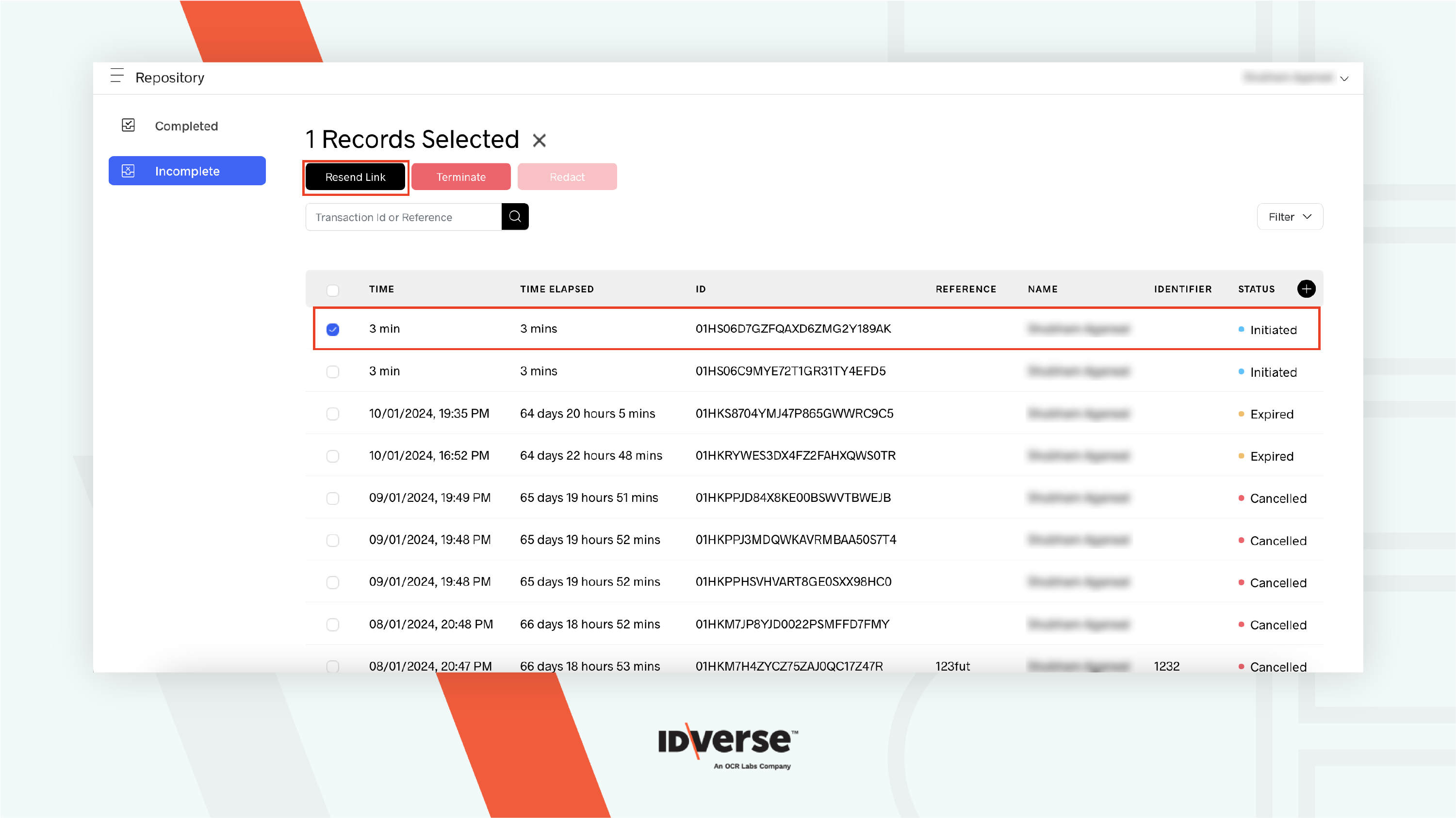
- Additionally, note that the verification link can be sent for transactions in the In Progress status.
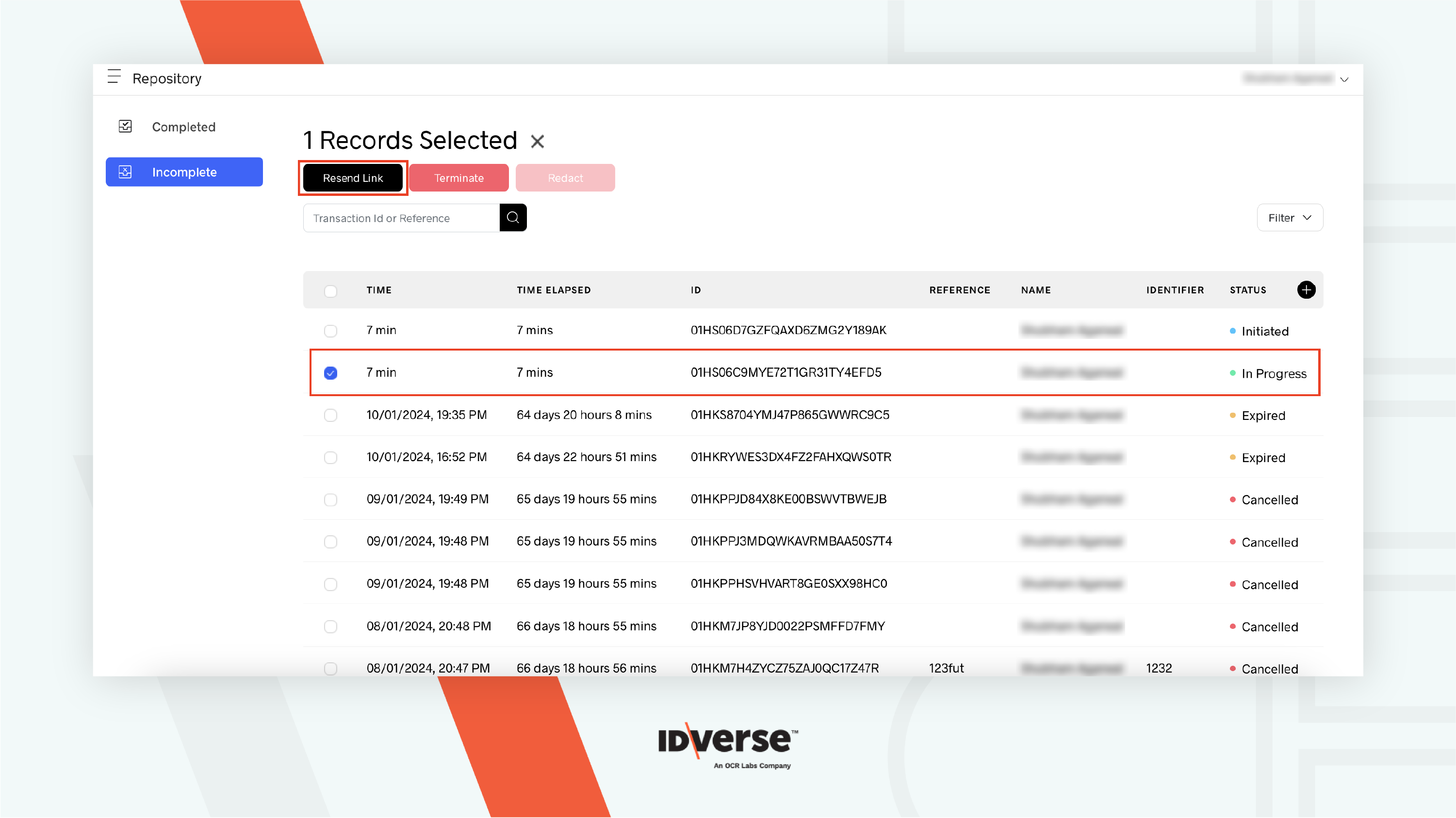
- You can also resend verification links for multiple transactions by selecting them simultaneously.

Note:
The Resend Link button will remain disabled whenever a transaction with
"Expired"or"Cancelled"status is selected. Once transactions transition into the above statuses, verification links cannot be resent for them.
- You can resend a verification link for a transaction up to five times.
- The resend copy of the SMS and Email will remain the same as the original.

💬 We Are Here to Help!
If you encounter an issue, a bug, or require assistance, please contact our support page here to find the solution. Don't forget to provide any important information on the issue.
Updated 2 months ago
