📱 IDKit integration with your mobile app.
Overall Process
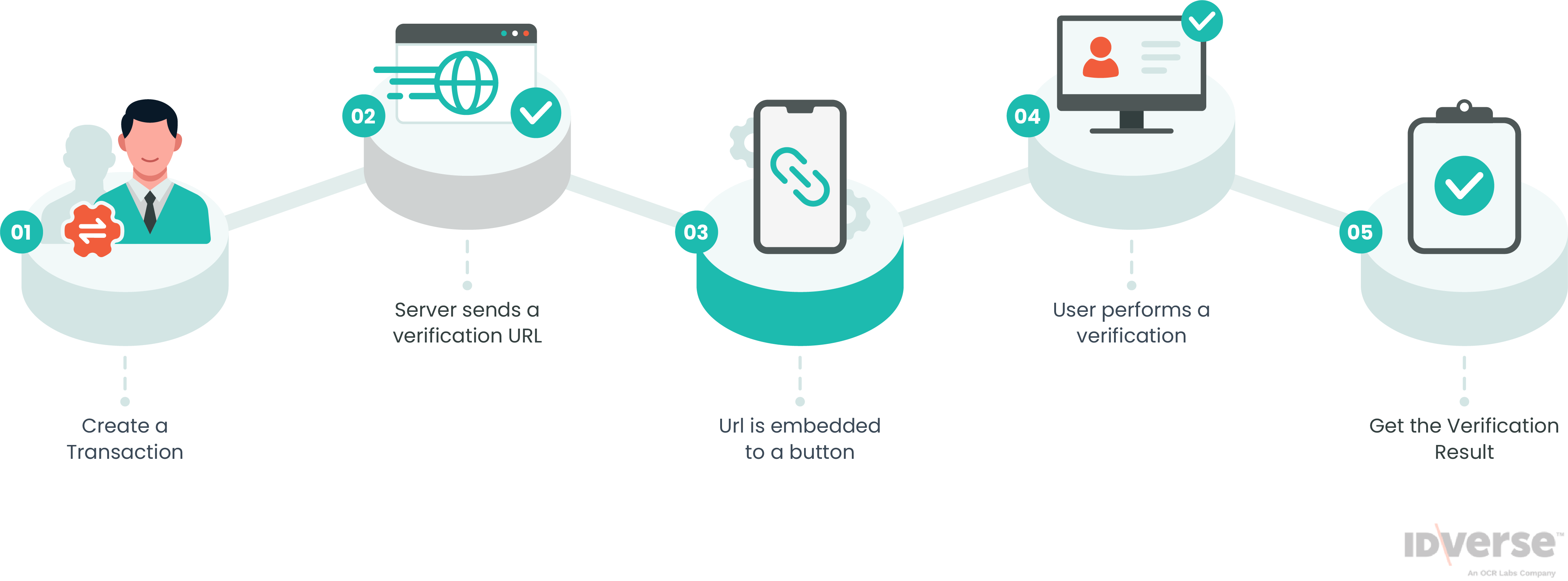
-
Make an API call using the Create a Transaction endpoint with a webhook URL embedded in the request payload.
-
The API request will return a unique URL verification link that can be embedded into the button or frame within the app.
-
When the user clicks on the embedded link, it will redirect them to the IDKit verification process.
-
After the verification is done, the redirect URL will be triggered, and the mobile phone can handle the redirect URL. (handle with a web browser if the scheme is HTTPS; handle with the specific app if the scheme is of the deep link)
Note:
Refer to Fetch a Transaction - JSON - Response to understand the verification results.
- Finally, yet importantly, the result of the user's verification will be sent back to the client ecosystem via the Fetch a Transaction endpoint.
Available Integration Options
We offer three options to integrate with a mobile app, explained briefly as follows:
1. Open Mobile Browser
This method redirects users to the IDKit service within their mobile browser using the IDVerse transaction URL.
2. Open Mobile Browser and Redirect via Deep Link
When using the Create a Transaction endpoint to create a transaction URL, you can specify a deep link as the redirect URL to bring the user back into your mobile app by setting the redirect_url_success.
Once the verification is completed, the user will be redirected to the Google home page (or any link you provided) via the deep link.
Note:
You can set the deep link (redirect_url_success) with your website page or any related page to your businesses.
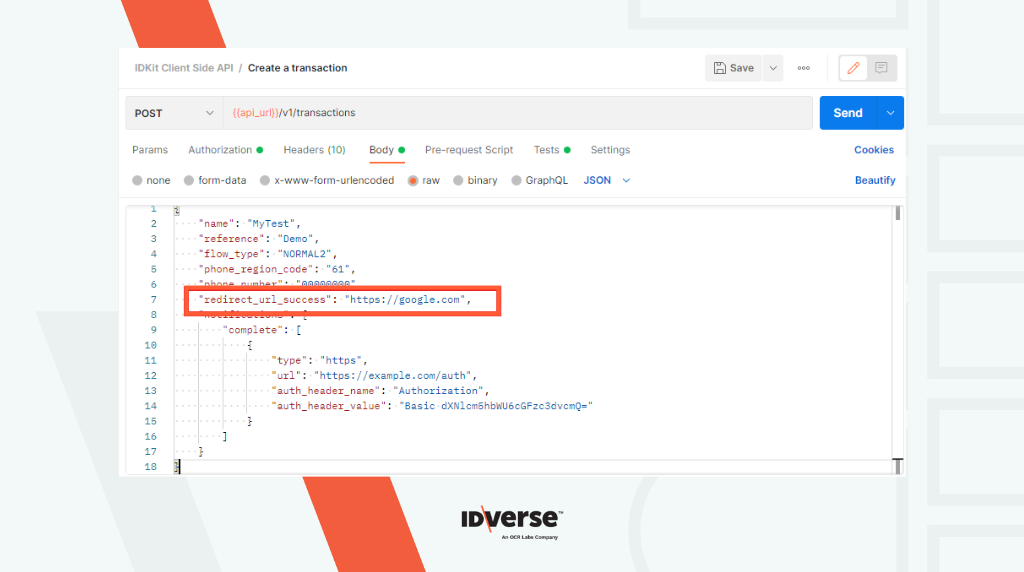
3. Web View in App
IDVerse camera controls are supported for both Android and iOS.
- For Android, all devices are compatible. You can use the standard "WebView" as it should be supported by the Android SDK.
- As for iOS, only iOS 13+ devices are compatible. Please take note of the in-app browser. We would be expecting you to use "SFSafariController.”
💬 We Are Here to Help!
If you encounter an issue, a bug, or require assistance, please contact our support page here to find the solution. Don't forget to provide any important information on the issue.
