📑 The transaction results in a PDF report.
You can get a PDF report of the transaction results by making an API call using Fetch a Transaction by specifying pdf as the path parameter. Simply change the format path parameter to pdf. For example:
curl --request GET \
--url https://penateam.api.au.idkit.com/v1/transactions/transaction_id/pdf \
--header 'accept: application/json'
Note:
PDF response will be available only for completed transactions. Not for terminated, canceled, and in-progress ones.
Fetch a Transaction - PDF Success
You will get the following successful response when a PDF report has been generated:
{
"transaction_id": "01FX6X3YH457RNDE0G2WMBGLOE",
"status": "COMPLETE",
"created_at": "2022-06-09T01:34:01.434Z",
"flow_type": "NORMAL2",
"pdf_binary_base64": "binary_base64_url"
}
Every field in the response has been explained in the following table.
| Fields | Data Type | Mandatory/Optional | Description |
|---|---|---|---|
transaction_id | String | Mandatory | The transaction ID, generated from the Create a Transaction endpoint. |
status | String | Mandatory | The current transaction status. The value can be either PENDING, INPROGRESS, SUBMITTED, COMPLETE, EXPIRED, or CANCELLED. |
created_at | Timestamp | Mandatory | The UTC timestamp that declares the time the transaction was created at. |
flow_type | String | Mandatory | The type of transaction data flow for mobile set by the user. |
pdf_binary_base64 | String | Mandatory | The generated binary base64 PDF. Users can decode it to obtain the PDF binary file. |
Last but not least, convert the binary Base64 URL into PDF using any online converter tool.
The converted PDF report you will get is shown below:
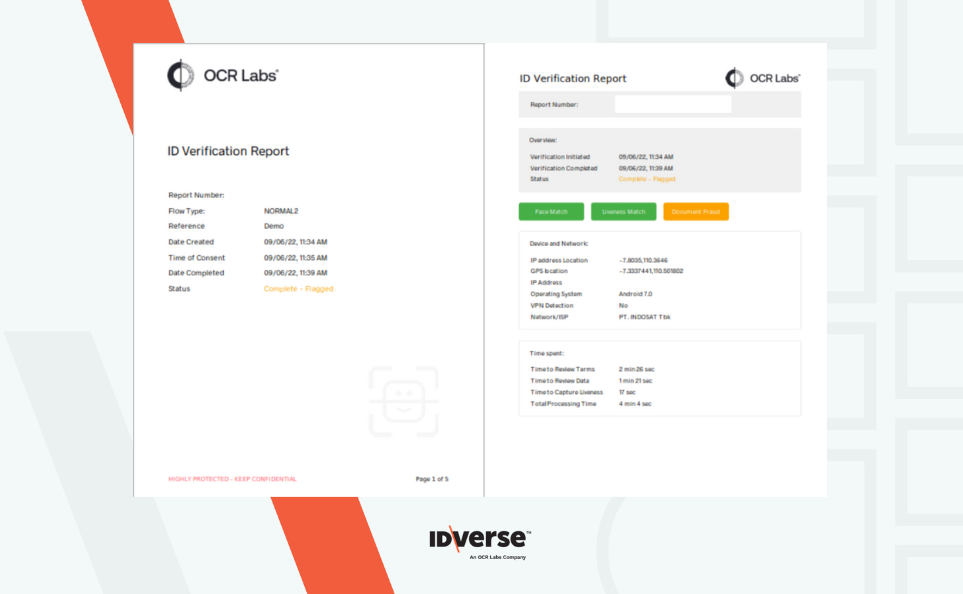
Fetch a Transaction - PDF Error
The following response is generated if the server cannot understand the request due to invalid syntax:
{
"error_message": "Bad Request."
}
If an invalid or expired access token is used, the following error response will appear:
{
"error_message": "Unauthenticated."
}
If an incorrect transaction ID is used to fetch the results, the following error response will appear:
{
"error_message": "The token was not found."
}
The server generates the following error response when faced with a situation it is unsure how to handle:
{
"error_message": "Internal Server Error."
}
The error responses contain the following field:
| Field | Data Type | Optional/Mandatory | Description |
|---|---|---|---|
error_message | string | Optional | The error message, depicting what the error actually is, for example, "Bad Request." |
💬 We Are Here to Help!
If you encounter an issue, a bug, or require assistance, please contact our support page here to find the solution. Don't forget to provide any important information on the issue.
